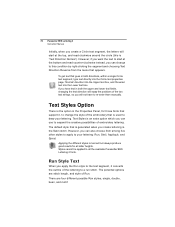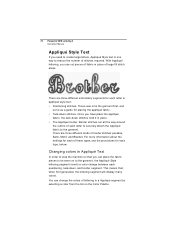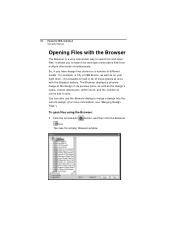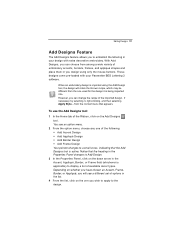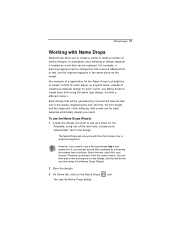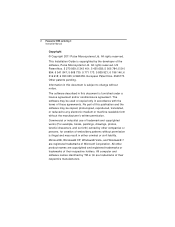Brother International BES Embroidery Software 2 Support Question
Find answers below for this question about Brother International BES Embroidery Software 2.Need a Brother International BES Embroidery Software 2 manual? We have 4 online manuals for this item!
Question posted by Jlalor on August 20th, 2014
What Is The Difference Between Bes Embroidery Software 2 And Bes Embroidery
software
Current Answers
Related Brother International BES Embroidery Software 2 Manual Pages
Similar Questions
What Are The Different Diles On This Sewing Machine? I Just Found A Sewing Machi
(Posted by Sherlevy2014 8 months ago)
Computer Crashed - Can I Reload Software?
Computer crashed. I can't reload the software - was the activiation code a time use?
Computer crashed. I can't reload the software - was the activiation code a time use?
(Posted by sunny44 9 years ago)
How To Do Different Stitching On A Brother Ls-1217 Sewing Machine
(Posted by sidffj 9 years ago)
Brother Ls 2000 Sewing Machine Price
I Want To Know Above Sewing Machine Price In Indian Rupees,please Anser Me Imediately
I Want To Know Above Sewing Machine Price In Indian Rupees,please Anser Me Imediately
(Posted by iladave84503 10 years ago)
Pc Requirements
I have a laptop with AMD processor instead of Intel. Will this software function properly on it?
I have a laptop with AMD processor instead of Intel. Will this software function properly on it?
(Posted by Beardenhome 11 years ago)