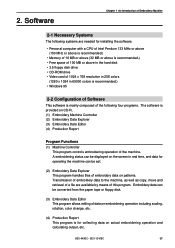Brother International BES-1240BC Support Question
Find answers below for this question about Brother International BES-1240BC.Need a Brother International BES-1240BC manual? We have 19 online manuals for this item!
Question posted by Anonymous-172609 on October 12th, 2022
Unable To Reinstall Embroid Machine Controller.
unable to reinstall embroid machine controller, installer cd defective
Current Answers
Answer #1: Posted by SonuKumar on October 12th, 2022 7:50 AM
Please respond to my effort to provide you with the best possible solution by using the "Acceptable Solution" and/or the "Helpful" buttons when the answer has proven to be helpful.
Regards,
Sonu
Your search handyman for all e-support needs!!
Related Brother International BES-1240BC Manual Pages
Similar Questions
How To Retrieve Data To Embroidery Machine Controller And To The Bes-960 Bc
HiI have connected my brother machine bes-960 as explained on manual but I can't get to send the log...
HiI have connected my brother machine bes-960 as explained on manual but I can't get to send the log...
(Posted by pasimmcom88795 3 years ago)
Bes 1240bc Operating Software
I have been looking high and low for the operating software for my BES 1240BC embroidery machines. D...
I have been looking high and low for the operating software for my BES 1240BC embroidery machines. D...
(Posted by Ceairra100 3 years ago)
Error Code E-ea
Error Code E-EAMachine will start, then stop with error code.How to stop this?
Error Code E-EAMachine will start, then stop with error code.How to stop this?
(Posted by zoots70838 8 years ago)
Where Can I Find The Main Card For The Embroider Machine Bes-1216-ac
(Posted by bordabodis 10 years ago)
E-d1 Error My Bes 1240????
when turn on display in control panel E-d1
when turn on display in control panel E-d1
(Posted by unlimitedembroidery 11 years ago)