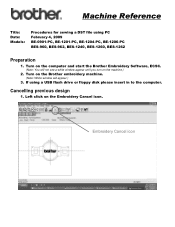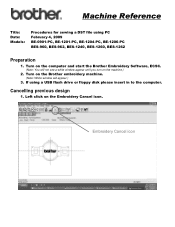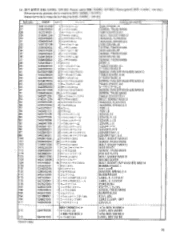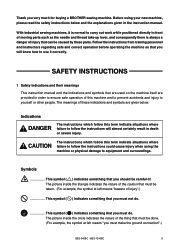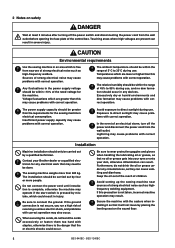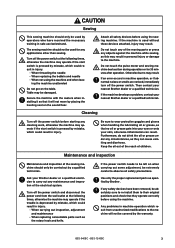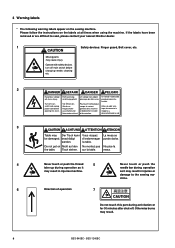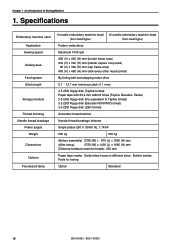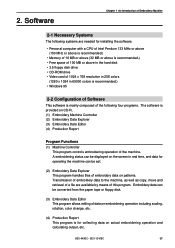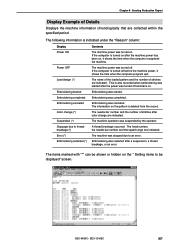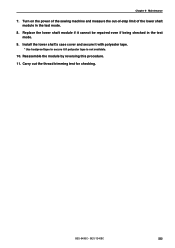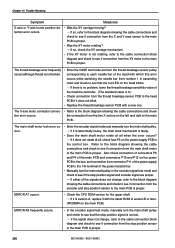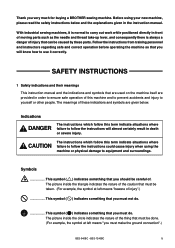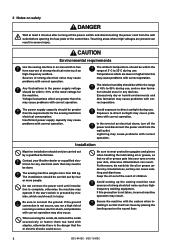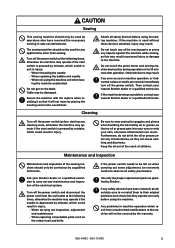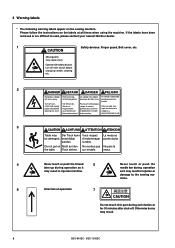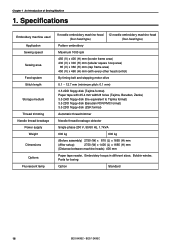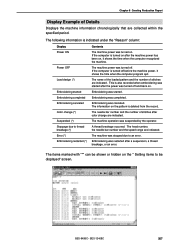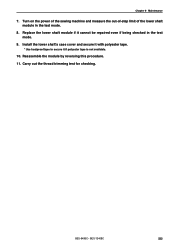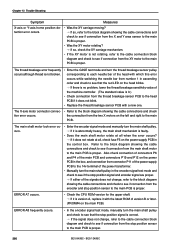Brother International BES-1240BC Support Question
Find answers below for this question about Brother International BES-1240BC.Need a Brother International BES-1240BC manual? We have 19 online manuals for this item!
Question posted by unlimitedembroidery on October 25th, 2012
E-d1 Error My Bes 1240????
when turn on display in control panel E-d1
Current Answers
Related Brother International BES-1240BC Manual Pages
Similar Questions
Unable To Reinstall Embroid Machine Controller.
unable to reinstall embroid machine controller, installer cd defective
unable to reinstall embroid machine controller, installer cd defective
(Posted by Anonymous-172609 1 year ago)
How Do I Clear Error Code E-33 On Bes-1240bc
I have moved my design position like it has told me to but it is still throwing the same code at me....
I have moved my design position like it has told me to but it is still throwing the same code at me....
(Posted by blondebeautifultt 3 years ago)
Error Code E-ea
Error Code E-EAMachine will start, then stop with error code.How to stop this?
Error Code E-EAMachine will start, then stop with error code.How to stop this?
(Posted by zoots70838 8 years ago)
Brother Ls 2000 Sewing Machine Price
I Want To Know Above Sewing Machine Price In Indian Rupees,please Anser Me Imediately
I Want To Know Above Sewing Machine Price In Indian Rupees,please Anser Me Imediately
(Posted by iladave84503 10 years ago)