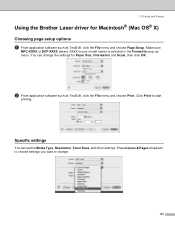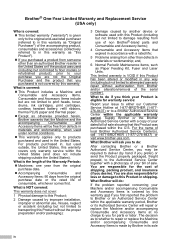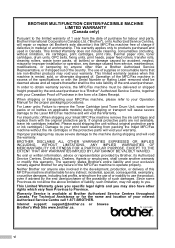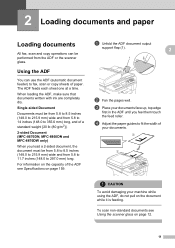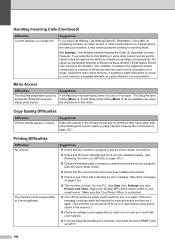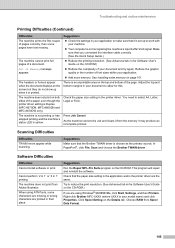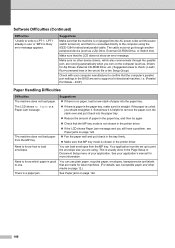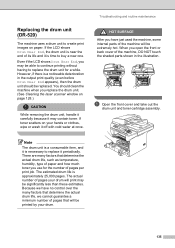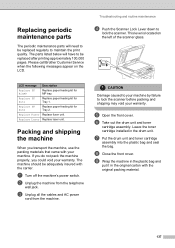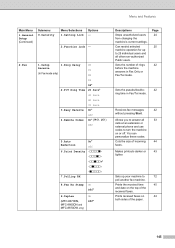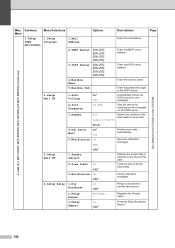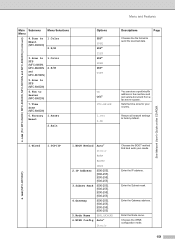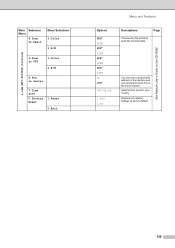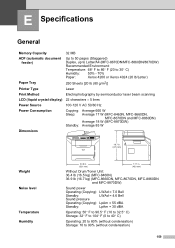Brother International 8460N Support Question
Find answers below for this question about Brother International 8460N - MFC B/W Laser.Need a Brother International 8460N manual? We have 4 online manuals for this item!
Question posted by spindriftstudio8b on April 20th, 2013
Overide For Continuous Ink System.
How do I overide the ink cartridges to install a continuous ink system?
Current Answers
Related Brother International 8460N Manual Pages
Similar Questions
Brother Mfc 6490cw Professioal Series Multifunction Center
when i plug the power card in the the female socket i only hear its started to beep and nothing disp...
when i plug the power card in the the female socket i only hear its started to beep and nothing disp...
(Posted by mullahshane 10 years ago)
Brother Mfc 9560cdw Color Laser Replaced Toner And Still Get Replace Toner How
to reset
to reset
(Posted by nalo123 10 years ago)
My Brother Mfc J435w Wont Print In Black With New Cartridge Installed
(Posted by Anonymous-107401 11 years ago)
Why Won't My Brother Mfc-j835dw Print From My Device On Windows 8?
I do not have another device to use to print and I cannot find an updated driver for the operating s...
I do not have another device to use to print and I cannot find an updated driver for the operating s...
(Posted by deanemn 11 years ago)
New Ink Cartridges Installed And No Printing ...
Printer cartridges have all been replaced. Computer status monitor is still asking for the colored i...
Printer cartridges have all been replaced. Computer status monitor is still asking for the colored i...
(Posted by Rodrigmt57 12 years ago)