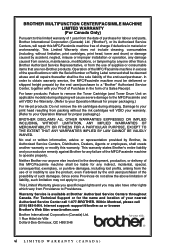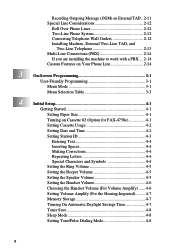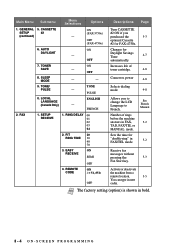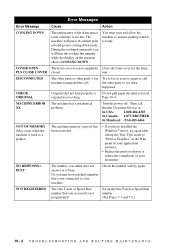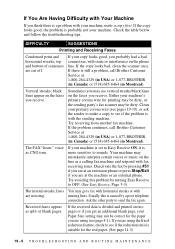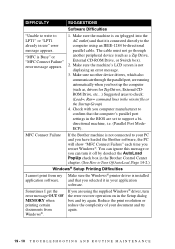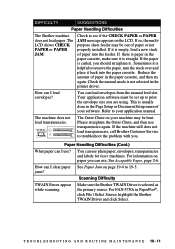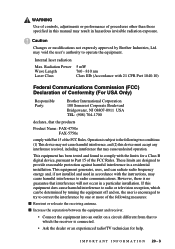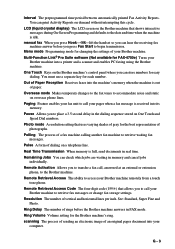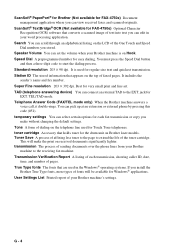Brother International 4750e Support Question
Find answers below for this question about Brother International 4750e - IntelliFAX B/W Laser.Need a Brother International 4750e manual? We have 1 online manual for this item!
Question posted by danblake01 on December 16th, 2012
How Do You Turn Machine Off?
The person who posted this question about this Brother International product did not include a detailed explanation. Please use the "Request More Information" button to the right if more details would help you to answer this question.
Current Answers
Related Brother International 4750e Manual Pages
Similar Questions
How To Disable Ecm Receiving On Brother 4750e Fax Machine
(Posted by dcrsueb 9 years ago)
How To Turn Off Toner Notification For Brother Multifunction
(Posted by perryacmclt 10 years ago)
Fax Machine Says ---machine Error 71 --how Can I Solve This Problem?
(Posted by bandana1967 11 years ago)
Cannot Detect All Cartridges
My machine turned over when my desk collapsed. I had aCISS feeding system hooked up which got somewh...
My machine turned over when my desk collapsed. I had aCISS feeding system hooked up which got somewh...
(Posted by joeyza999 12 years ago)
Our Brother 4750e Fax Machine Is Showing 'machine Error 71'
After our machine showed "open cover" "Offline" I checked all covers and then unplugged the machine....
After our machine showed "open cover" "Offline" I checked all covers and then unplugged the machine....
(Posted by jlwilliams 13 years ago)