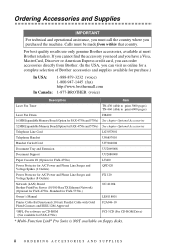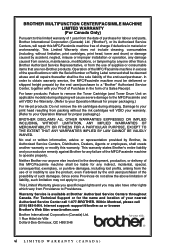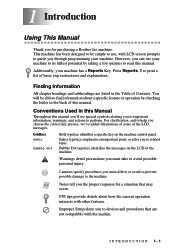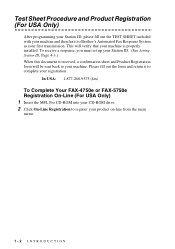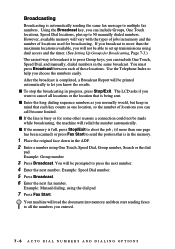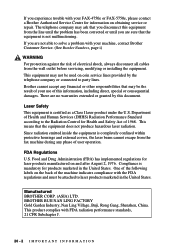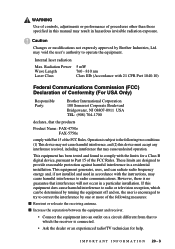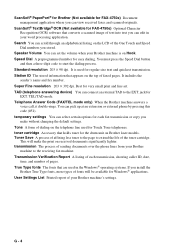Brother International 4750e Support Question
Find answers below for this question about Brother International 4750e - IntelliFAX B/W Laser.Need a Brother International 4750e manual? We have 1 online manual for this item!
Question posted by printerrepairman on August 25th, 2020
Page Count
Current Answers
Answer #2: Posted by techyagent on August 25th, 2020 8:53 AM
- Total: Lifetime total of all pages printed from the machine. This includes copies, received faxes, and printing from the computer.
- Color Copy: Lifetime total of all copies printed in color from the machine.
- Mono Copy: Lifetime total of all copies printed in black and white from the machine.
- Print: Lifetime total of all printed pages (black and white or color) from the computer.
- Media Print: Lifetime total of all printed photos (black and white or color) from the computer.
- Fax/List: Lifetime total of both received faxes (black and white or color) and reports printed from the machine.
1. Print the User Settings Report.
a. Press Settings.
b. Press `50; or `60; to choose Print Reports. Press OK.
c. Press `50; or `60; to choose User Settings. Press OK.
d. Press Black Start.
- The User Settings Report will print.
e. Press Stop/Exit.
- The User Settings Report is three pages. The page count information is on the second page near the bottom, right hand side.
For additional information on ink yield in accordance with ISO/IEC 24711, click here.
Click here to display all models covered by this answer.Thanks
Techygirl
Related Brother International 4750e Manual Pages
Similar Questions
I want to donate this printer, I would like to remove all store preset fax # and the Station ID.One ...
After our machine showed "open cover" "Offline" I checked all covers and then unplugged the machine....