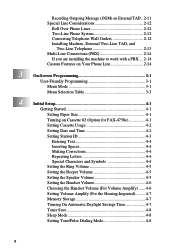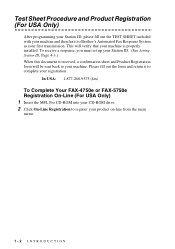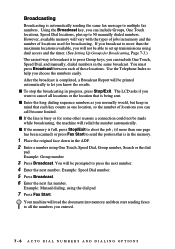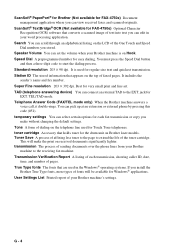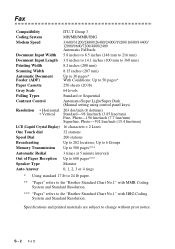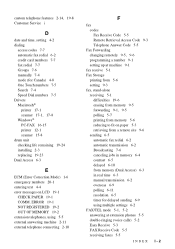Brother International 4750e Support Question
Find answers below for this question about Brother International 4750e - IntelliFAX B/W Laser.Need a Brother International 4750e manual? We have 1 online manual for this item!
Question posted by pregeis on May 19th, 2015
How Can I Clear The Fax Information On A Intellifax 4750e
I want to donate this printer, I would like to remove all store preset fax # and the Station ID.One problem is that the numeric key pad does not work any more. How can I clear the internal memory?Thanks,Paul
Current Answers
Related Brother International 4750e Manual Pages
Similar Questions
Page Count
How to get the page count off the brother intellifax 4750e
How to get the page count off the brother intellifax 4750e
(Posted by printerrepairman 3 years ago)
Why When I Pull The Power Cord On Fax 4750e Pages Print
(Posted by absas 9 years ago)
How Do I Clear The Memory On The Mfc 7860dw
My fax machine wont send or receive, says memory is full
My fax machine wont send or receive, says memory is full
(Posted by abbottgroup 9 years ago)
How To Clean Brother Intellifax 4750e
(Posted by knaBUr 9 years ago)
How Do You Clear The Memory
i cant clear the memory fax will not send due to full memory
i cant clear the memory fax will not send due to full memory
(Posted by rbluste 11 years ago)