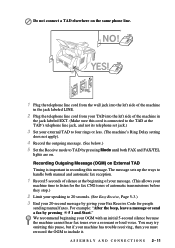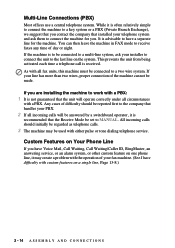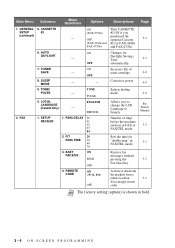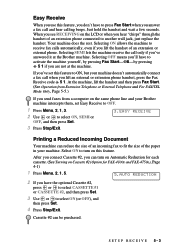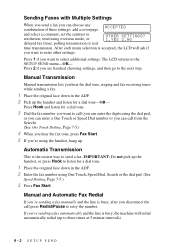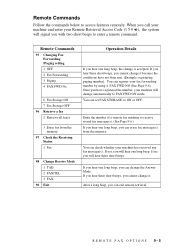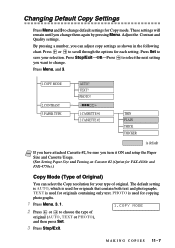Brother International 4100e Support Question
Find answers below for this question about Brother International 4100e - IntelliFAX B/W Laser.Need a Brother International 4100e manual? We have 2 online manuals for this item!
Question posted by Jcrosen on March 9th, 2022
Disable Sleep Mode
Current Answers
Answer #1: Posted by SonuKumar on March 10th, 2022 8:07 AM
To turn Sleep Mode off, follow these steps: Press the START and OPTIONS keys simultaneously. The LCD will read "Sleep Mode: On." Press the UP OR DOWN ARROW key to choose Off.
https://support.brother.com/g/b/manualtop.aspx?c=us_ot&lang=en&prod=fax4100_us
Please respond to my effort to provide you with the best possible solution by using the "Acceptable Solution" and/or the "Helpful" buttons when the answer has proven to be helpful.
Regards,
Sonu
Your search handyman for all e-support needs!!
Related Brother International 4100e Manual Pages
Similar Questions
When the printer is tunred on it defaults to fax mode, so we have to press the copy button to go int...