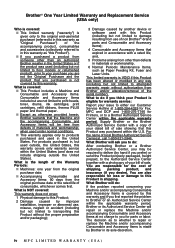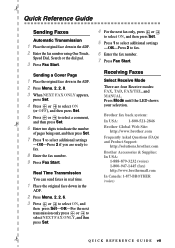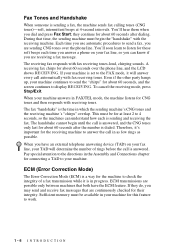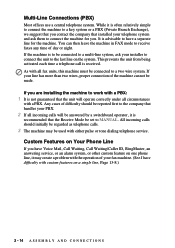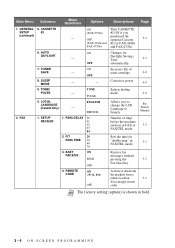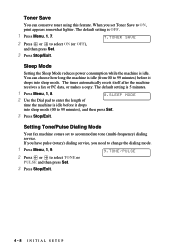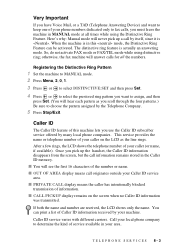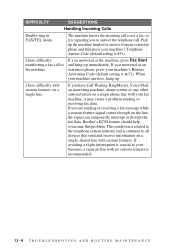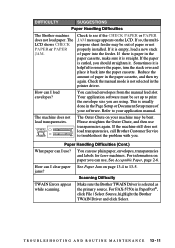Brother International 4100e Support Question
Find answers below for this question about Brother International 4100e - IntelliFAX B/W Laser.Need a Brother International 4100e manual? We have 2 online manuals for this item!
Question posted by Anonymous-154423 on September 17th, 2015
How To Get To The Sleep Mode
Current Answers
Answer #1: Posted by techyagent on September 18th, 2015 7:05 AM
If you try to print or copy in Sleep Mode, there will be a short delay before the machine begins operating.
Please follow these steps below to adjust the Sleep Mode setting.
- Do one of the following:
- For models with FAX functions:
- Press MENU and choose General Setup => Sleep Mode.
- For models without FAX functions:
- Press MENU/SET and choose General Setup => Sleep Mode.
- Use the dial pad or numeric key to enter the amount of time you want the machine to remain idle before it enters Sleep Mode. You can enter 00 to 99 minutes.
- Do one of the following:
- For models with FAX functions:
- Press the SET key.
- For models without FAX functions:
- Press the MENU/SET key.
- Press the STOP/EXIT key.
Thanks
Techygirl
Answer #2: Posted by waelsaidani1 on September 18th, 2015 7:03 AM
1. Press MENU, 1 (General Setup), 4 (Ecology), 2 (Sleep Time).
2. Use the number pad to enter the amount of time the Brother machine is idle before entering Sleep Mode. For example, enter 0, 1, 0 for 10 minutes of idle time.
3. Press OK.
4. Press STOP/EXIT.
Answer #3: Posted by TechSupport101 on September 18th, 2015 7:03 AM
Related Brother International 4100e Manual Pages
Similar Questions
how do I permanently disable sleep mode on a 4100e? It set on fax only but doesn't awaken when calle...
how to delete Hardlock.vxd and Hlvdd.dll and re-install with latest version where do I find latest v...
why does my wifi printer go offline when it goes into sleep mode and how do i fix this problem?