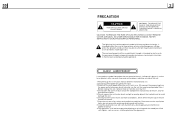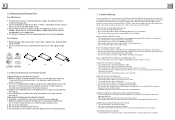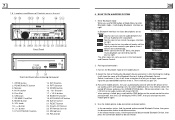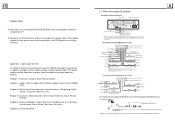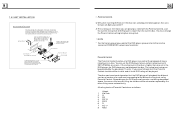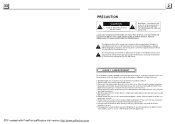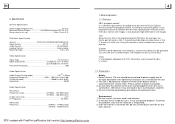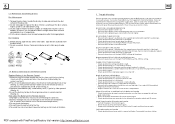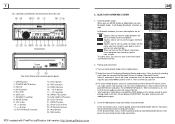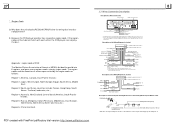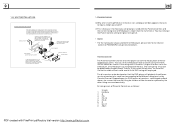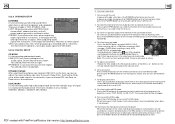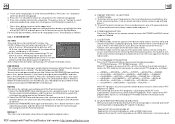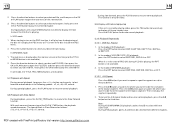Boss Audio BV9986BI Support Question
Find answers below for this question about Boss Audio BV9986BI.Need a Boss Audio BV9986BI manual? We have 2 online manuals for this item!
Question posted by merrilllalonde on April 10th, 2014
My Screen Will Not Light Up Touch Still Works. Head Unit Is Only 2 Months Old.
The person who posted this question about this Boss Audio product did not include a detailed explanation. Please use the "Request More Information" button to the right if more details would help you to answer this question.
Current Answers
Related Boss Audio BV9986BI Manual Pages
Similar Questions
My Touch Screen Stop Working I Have No Ideas Wats Must I Do To Make It Fix It
(Posted by Anonymous-170995 2 years ago)
Screen Wont Light Up But Buttons Will
radio worked fine and suddenly svreen wont come on at all but buttons light up and can get the svree...
radio worked fine and suddenly svreen wont come on at all but buttons light up and can get the svree...
(Posted by Chyna606 6 years ago)
After Doing A Reset On My Boss Audio My Touch Screen Won't Work
After doing a reset on my boss audio the touch screen won't work but the buttons underneath still wo...
After doing a reset on my boss audio the touch screen won't work but the buttons underneath still wo...
(Posted by hansonchad69 8 years ago)
Boss 7 In. Touch Screen
I put it in about a week ago and it worked just fine but now the screen will open but it will not li...
I put it in about a week ago and it worked just fine but now the screen will open but it will not li...
(Posted by Aaronhaws 8 years ago)
My Boss Audio Touch Screen Not Bv9759bd Working Can't Touch Screen
My screen does not work at all what should I do?
My screen does not work at all what should I do?
(Posted by mariana2011tp 9 years ago)