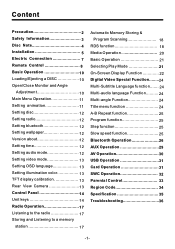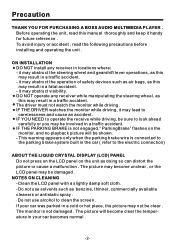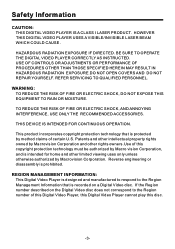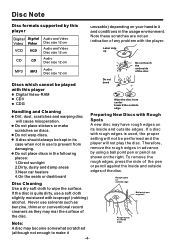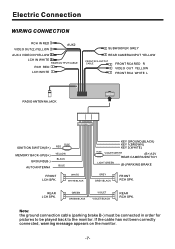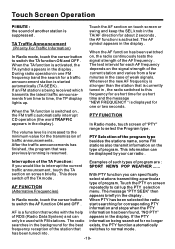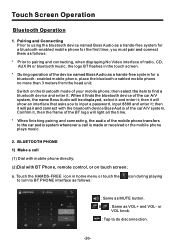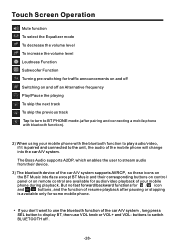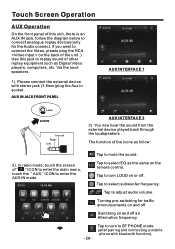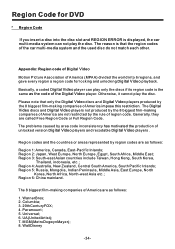Boss Audio BV9976B Support Question
Find answers below for this question about Boss Audio BV9976B.Need a Boss Audio BV9976B manual? We have 1 online manual for this item!
Question posted by Textenn2000 on February 7th, 2022
It Appears That The Bluetooth Is Just Gone.
No icon but phone still says connection but no iPhone system work call play music
Current Answers
Answer #1: Posted by SonuKumar on February 7th, 2022 8:13 AM
Please respond to my effort to provide you with the best possible solution by using the "Acceptable Solution" and/or the "Helpful" buttons when the answer has proven to be helpful.
Regards,
Sonu
Your search handyman for all e-support needs!!
Related Boss Audio BV9976B Manual Pages
Similar Questions
Reset Boss Bluetooth Car Radio Kit
I found out how to reset my boss Bluetooth radio but it still won't pair with my stylo 6 phone why?
I found out how to reset my boss Bluetooth radio but it still won't pair with my stylo 6 phone why?
(Posted by travisivey31 3 years ago)
I Have The Boss Bv9967b Car Stereo And None Of The Buttons On The Face Work.
hello I have a BOSS BV9967B stereo head unit in my truck. NONE of the buttons work on the face. The ...
hello I have a BOSS BV9967B stereo head unit in my truck. NONE of the buttons work on the face. The ...
(Posted by tat2slim13 7 years ago)
Playing Music Videos
Can you play music videos on the SD card port and if you can what kind of format is required if any
Can you play music videos on the SD card port and if you can what kind of format is required if any
(Posted by alejandroacuna50 9 years ago)