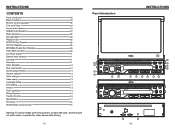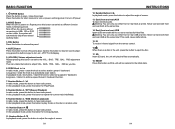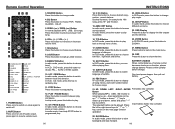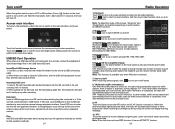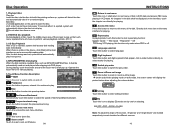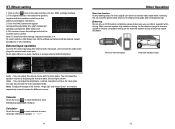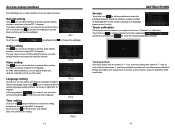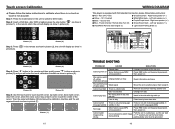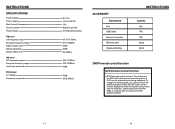Boss Audio BV9965 Support Question
Find answers below for this question about Boss Audio BV9965.Need a Boss Audio BV9965 manual? We have 1 online manual for this item!
Question posted by dewayneschroeder61 on September 18th, 2015
Can I Order A Female In Line Multi Functionalcontrol For A Boss Audio Atv 85 B
The person who posted this question about this Boss Audio product did not include a detailed explanation. Please use the "Request More Information" button to the right if more details would help you to answer this question.
Current Answers
Related Boss Audio BV9965 Manual Pages
Similar Questions
What Site Can I Go To In Order To Download The Firmware For A Boss Be7acp
Please provide a search site for firmware download
Please provide a search site for firmware download
(Posted by mta40 10 months ago)
Where Can I Order A 26-pin Main Wire Harness For My Bv9973
(Posted by reys6700 3 years ago)
Boss Bv960nv Won't Display Caller Name Just Number Even When From Contact List
Will not display caller name even from contact list using iPhone iOS 14.0.1
Will not display caller name even from contact list using iPhone iOS 14.0.1
(Posted by Goldenheating 3 years ago)
Does It Play Video From Blue Tooth Or Usb? Because I Had To Wire In The E Brake
I had to wire in the e brake wire.What was that for, then
I had to wire in the e brake wire.What was that for, then
(Posted by dap1028 6 years ago)
Boss Radio Screen Not Working
I have a boss bv10.1 b had it in my truck for about a month my screen went white with lines going th...
I have a boss bv10.1 b had it in my truck for about a month my screen went white with lines going th...
(Posted by lilchucky10 9 years ago)