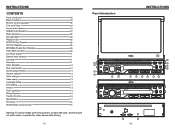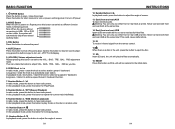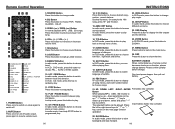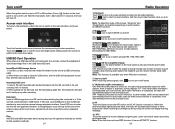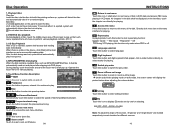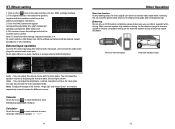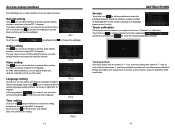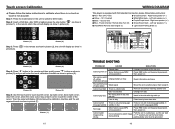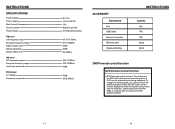Boss Audio BV9965 Support Question
Find answers below for this question about Boss Audio BV9965.Need a Boss Audio BV9965 manual? We have 1 online manual for this item!
Question posted by Moneymizzle on November 15th, 2016
Power Button Is Broke
my power button on faceplate is broke which is not allowing the screen to come out..is there another way to make the screen flip out?
Current Answers
Related Boss Audio BV9965 Manual Pages
Similar Questions
Bos Estereo Bv9965 Wiring Diagram
Can you show me the wiring diagram for my boss bv9965 car estereo
Can you show me the wiring diagram for my boss bv9965 car estereo
(Posted by Anonymous-168925 2 years ago)
Does It Play Video From Blue Tooth Or Usb? Because I Had To Wire In The E Brake
I had to wire in the e brake wire.What was that for, then
I had to wire in the e brake wire.What was that for, then
(Posted by dap1028 6 years ago)
Faceplate, Can I Put A Different Faceplate On My Bv9965 Boss Radio?
Can I put a different faceplate on my BV9965 boss radio?
Can I put a different faceplate on my BV9965 boss radio?
(Posted by CharlieStatler 7 years ago)
Power Button Flashing
my bv9965i power button is flashing and no radio function. I have checked the fuses and replaced the...
my bv9965i power button is flashing and no radio function. I have checked the fuses and replaced the...
(Posted by Louiswagner0801 8 years ago)
Right Side Of Touchscreen Don't Work
The right side of my boss bv9965 touchscreen side doesn't want to work tried to calibrate it but can...
The right side of my boss bv9965 touchscreen side doesn't want to work tried to calibrate it but can...
(Posted by gettochic89 8 years ago)