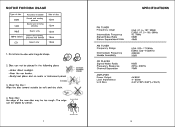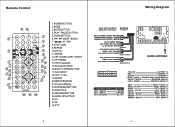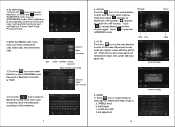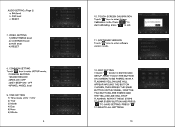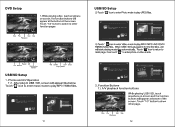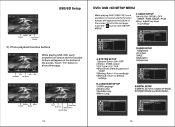Boss Audio BV9759BD Support Question
Find answers below for this question about Boss Audio BV9759BD.Need a Boss Audio BV9759BD manual? We have 1 online manual for this item!
Question posted by dashemamay on July 1st, 2021
How Do I Turn On On Monitor
Current Answers
Answer #1: Posted by nanzy on July 2nd, 2021 12:44 AM
https://www.manualowl.com/m/Boss%20Audio/BV9759BD/Manual/445100?page=5
It will turn on also when you start up the car.
Answer #2: Posted by SonuKumar on July 3rd, 2021 5:02 AM
https://www.youtube.com/watch?v=iviW_63uEi0
How do I turn on my boss audio system?
POWER / MUTE Button /VOL
Press it to turn on the unit. Press and hold for 2 seconds to turn the unit off . Press the button. briefly to mute .
How do I connect my boss audio Bluetooth?
To enter bluetooth mode, you can tap bluetooth icon on main menu or long press the mute/bluetooth button on the remote control or press mode button on remote. Tap calling button to use phone functions. Tap music button to start bluetooth music player. automatically, it can keep five phone names in the unit.
How do I reset my boss audio system tube?
You can reset the speaker by pressing the (+) and buttons (M) at the same time.
Make sure that the speaker is in pairing mode.
Enable Bluetooth on your device to be paired with the speaker. ...
After successful connection, the Bluetooth indicator turns solid blue and you hear a voice prompt "connected".
Are Boss radios any good?
Overall impressions of the radio are fairly positive. It is a good radio on a budget that has several features that make it flexible for several types of users.
How do I turn off the lights on my boss audio system?
"how do I turn off the lights"
Press and hold the BATT (battery) button/ LIGHT button inside the cap on the rear side of the speaker for about 3 seconds until the lighting function turns off/on. ...
Either from the app or pressing and holding down the battery button. ...
Free. ...
There is a switch under the cover on the back.
Please respond to my effort to provide you with the best possible solution by using the "Acceptable Solution" and/or the "Helpful" buttons when the answer has proven to be helpful.
Regards,
Sonu
Your search handyman for all e-support needs!!
Related Boss Audio BV9759BD Manual Pages
Similar Questions
any where to get one
It will turn on when I start up my car in the garage. Go drive it a little bit and it turns off. Ill...
bv9759bd installed w backup camera All works except won't eject to put in disc
once monitor flips out the screen is just black and shows nothing, how do you fix this problem?
My screen does not work at all what should I do?