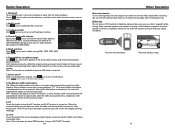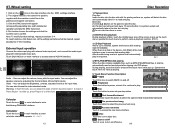Boss Audio BV9757B Support Question
Find answers below for this question about Boss Audio BV9757B.Need a Boss Audio BV9757B manual? We have 1 online manual for this item!
Current Answers
Related Boss Audio BV9757B Manual Pages
Similar Questions
Where To Get A Manual For Boss Bv9386nv
need to buy a manual for a Boss BV9386NV
need to buy a manual for a Boss BV9386NV
(Posted by vulcan1001 1 year ago)
My Bv860b Touch Screen
hello, my bv860b touch screen is frozen, how can i fix it or reset it please?
hello, my bv860b touch screen is frozen, how can i fix it or reset it please?
(Posted by simonsyammine 2 years ago)
Boss Glitch
why is my boss bv9757b audio system screen keeps sliding down automatically half way?
why is my boss bv9757b audio system screen keeps sliding down automatically half way?
(Posted by coochiebeatdembad355 7 years ago)
Bv9757b Opening When Starting Vehicle.
why is the panel for the DVD/CD player opening when I start my vehicle.
why is the panel for the DVD/CD player opening when I start my vehicle.
(Posted by martyharvey 7 years ago)