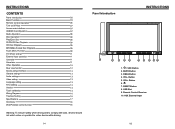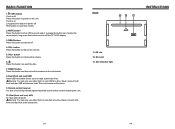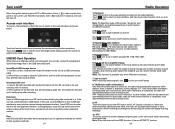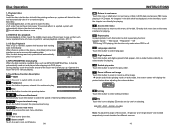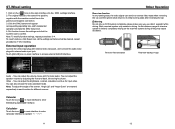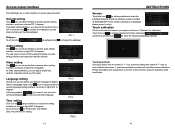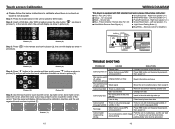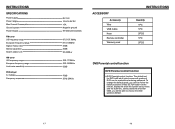Boss Audio BV9755 Support Question
Find answers below for this question about Boss Audio BV9755.Need a Boss Audio BV9755 manual? We have 1 online manual for this item!
Question posted by 92dylanwilliams on October 25th, 2016
Reverse Gear Wire
where do I connect the reverse gear wire?
Current Answers
Related Boss Audio BV9755 Manual Pages
Similar Questions
Wiring Diagram Colors For Each Wire
Where can I find a picture of the wiring diagram for a boss bv975
Where can I find a picture of the wiring diagram for a boss bv975
(Posted by randycombs928 3 years ago)
Hook Up On Boss Model Number Bv9758bi
Where do I hook the reverse gear wire to and also key1and key2 wire to
Where do I hook the reverse gear wire to and also key1and key2 wire to
(Posted by Giveit2me0624 6 years ago)
Boss Audio Bv9755 Double-din 7 Inch Motorized Touchscreen Dvd Player Receiver
I like to know where I can buy a wire plug for this unit? BOSS AUDIO BV9755 Double-DIN 7 inch Motori...
I like to know where I can buy a wire plug for this unit? BOSS AUDIO BV9755 Double-DIN 7 inch Motori...
(Posted by casanovapr34 7 years ago)
I Attempted To Install My Boss Bv9755 Today Everything Is Hooked Up But I Don't
need password and help on why I have no sound
need password and help on why I have no sound
(Posted by Mootzjessie 8 years ago)