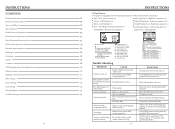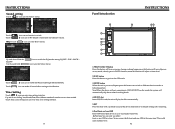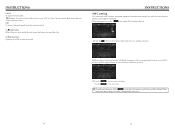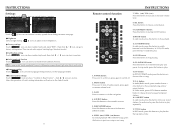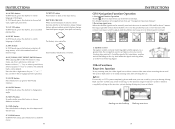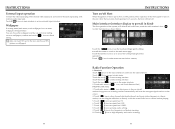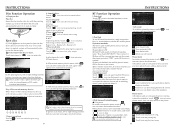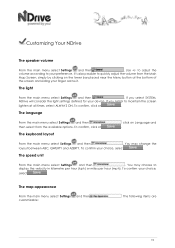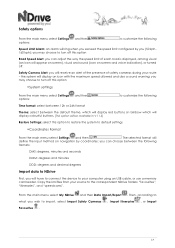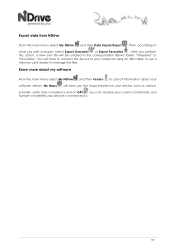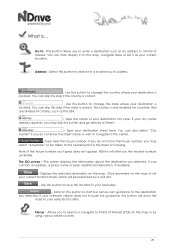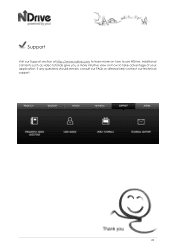Boss Audio BV9382NV Support Question
Find answers below for this question about Boss Audio BV9382NV.Need a Boss Audio BV9382NV manual? We have 2 online manuals for this item!
Question posted by tmmtaylor on October 27th, 2021
Red/black Wire Came Loose At Trunk System Has No Power.not Sure Where To Reconne
The person who posted this question about this Boss Audio product did not include a detailed explanation. Please use the "Request More Information" button to the right if more details would help you to answer this question.
Current Answers
Answer #1: Posted by SonuKumar on October 28th, 2021 8:07 AM
Please respond to my effort to provide you with the best possible solution by using the "Acceptable Solution" and/or the "Helpful" buttons when the answer has proven to be helpful.
Regards,
Sonu
Your search handyman for all e-support needs!!
Related Boss Audio BV9382NV Manual Pages
Similar Questions
My Boss Bv9358b Radio Is Not Registering Any Radio Stations. It Was Working Fine
it was working fine one minute then gone the next. Antenna cable is connected properly. i have even ...
it was working fine one minute then gone the next. Antenna cable is connected properly. i have even ...
(Posted by triplew2018 3 years ago)
How Do You Wire The Bv9382nv
need wiring instructions for bv9382nv gps
need wiring instructions for bv9382nv gps
(Posted by rcockerlin 6 years ago)
Boss Bv9973
All my RCA wires came loose and i would like to know what wires went to what pins in the rear of the...
All my RCA wires came loose and i would like to know what wires went to what pins in the rear of the...
(Posted by Davesajak1 7 years ago)