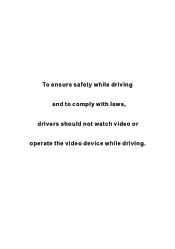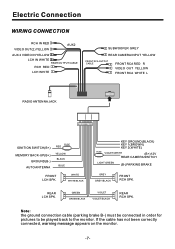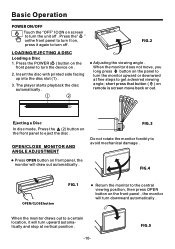Boss Audio BV9973 Support Question
Find answers below for this question about Boss Audio BV9973.Need a Boss Audio BV9973 manual? We have 1 online manual for this item!
Question posted by Davesajak1 on May 13th, 2016
Boss Bv9973
Current Answers
Answer #1: Posted by BusterDoogen on May 13th, 2016 2:39 PM
I hope this is helpful to you!
Please respond to my effort to provide you with the best possible solution by using the "Acceptable Solution" and/or the "Helpful" buttons when the answer has proven to be helpful. Please feel free to submit further info for your question, if a solution was not provided. I appreciate the opportunity to serve you!
Related Boss Audio BV9973 Manual Pages
Similar Questions
Where can I purchase the av in/output plug for my boss bv9973
Can a boss bv755b car stereo work without illumination wire connected?
need RCA wire harness for BOSS model bv9967b. Please help...
I've got a BOSS AUDIO BV9973 that won't let me play music from my iPhone 6 through the usb. Is there...
I have all the wires connected it powers on and all but no audio until I hook up the power antenna w...