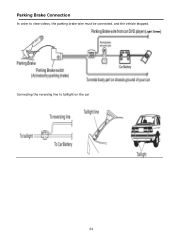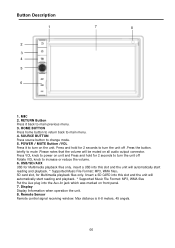Boss Audio BV9370B Support Question
Find answers below for this question about Boss Audio BV9370B.Need a Boss Audio BV9370B manual? We have 1 online manual for this item!
Question posted by Gappg on July 3rd, 2022
Where Is The Reset Button On The Bv930b
Current Answers
Answer #1: Posted by SonuKumar on July 10th, 2022 5:55 AM
Note: 1. The "Enter" button and the "reset" button are not included in steering wheel, press the "enter" button to confirm the select, press the "reset" button to clear the former select. 2. The restriction of use SWC is the voltage between the adjacent buttons are above 0.2V that can be identified.
https://www.manualslib.com/manual/1911860/Boss-Audio-Systems-Bv9370b.html
Please respond to my effort to provide you with the best possible solution by using the "Acceptable Solution" and/or the "Helpful" buttons when the answer has proven to be helpful.
Regards,
Sonu
Your search handyman for all e-support needs!!
Related Boss Audio BV9370B Manual Pages
Similar Questions
where to resat button locade boss audio BV370B
radio was working well. Then started displaying a white screen with a red cross that moves about if ...
wbuttonwhere is the reset button you have to push with a pin on a boss bv9358b
I had to wire in the e brake wire.What was that for, then