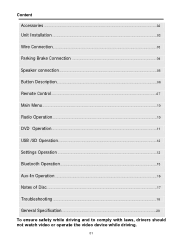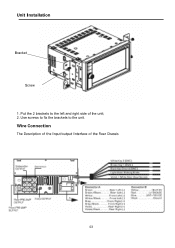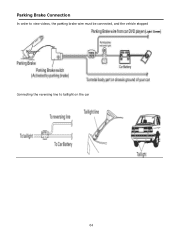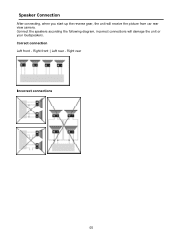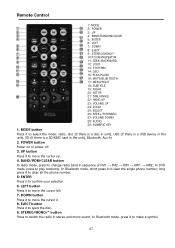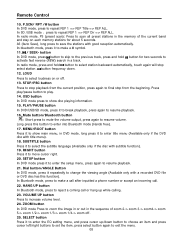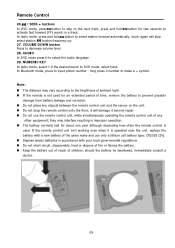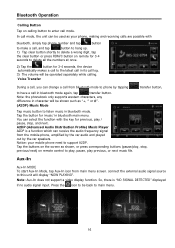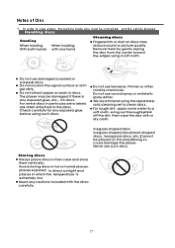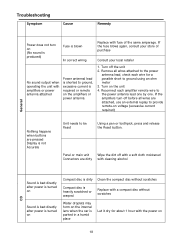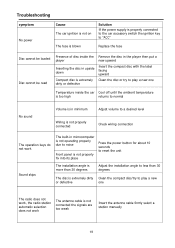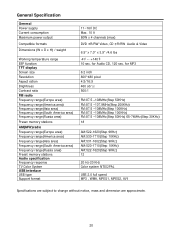Boss Audio BV9358B Support Question
Find answers below for this question about Boss Audio BV9358B.Need a Boss Audio BV9358B manual? We have 1 online manual for this item!
Question posted by burrowssusan01 on August 4th, 2020
Radio Restart
I turn on my boss 9358b and it plays but when I turn it off and back on it won't play I have to touch the 2 grey wires together for it to play
Current Answers
Answer #1: Posted by INIMITABLE on August 4th, 2020 8:32 AM
See the illustration at https://www.manualslib.com/manual/806830/Boss-Audio-Systems-Bv9355b.html?page=3&term=reset. (Your model may vary somewhat. If necessary, consult Boss use the contact information here--https://www.contacthelp.com/Boss%20Audio/customer-service.)
I hope this is helpful? PLEASE "ACCEPT" and mark it "HELPFUL" to complement my little effort. Hope to bring you more detailed answers
-INIMITABLE
Related Boss Audio BV9358B Manual Pages
Similar Questions
Radio Louder Than Dvd Player
Why is radio so much louder than dvd player when changing from dvd source to radio
Why is radio so much louder than dvd player when changing from dvd source to radio
(Posted by guadpe3 5 months ago)
My Boss Audio Systems Bv9358b Car Dvd Player Suddenly Wont Turn On
It just suddenly went out, is there a reset button that works with system off?
It just suddenly went out, is there a reset button that works with system off?
(Posted by Radzzar 9 months ago)
Will Not Eject Volume D0 Not Turn Up When Dvd Playing
(Posted by robinson311cr 2 years ago)
My Boss Bv9358b Radio Is Not Registering Any Radio Stations. It Was Working Fine
it was working fine one minute then gone the next. Antenna cable is connected properly. i have even ...
it was working fine one minute then gone the next. Antenna cable is connected properly. i have even ...
(Posted by triplew2018 3 years ago)
How Do I Stream Videos From Phone To My Boss Player.bv9967b
(Posted by jettbrian 8 years ago)