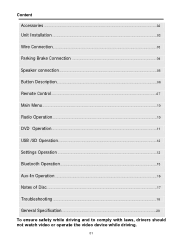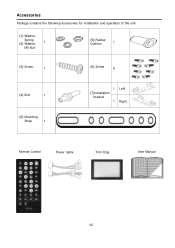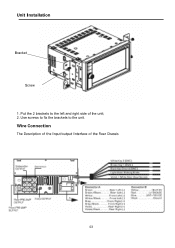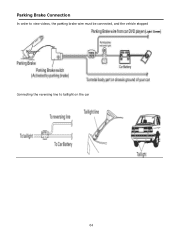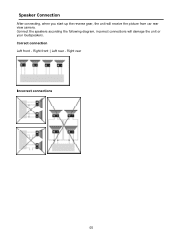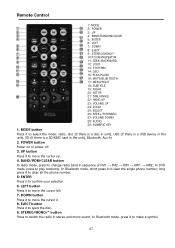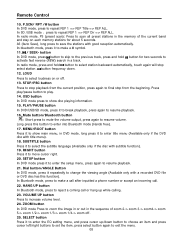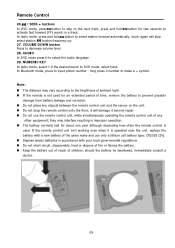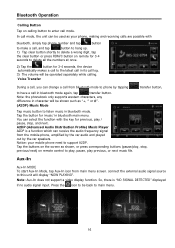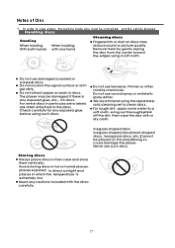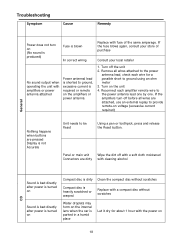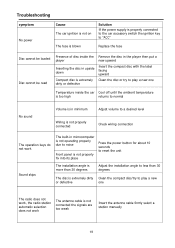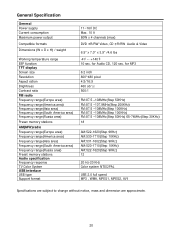Boss Audio BV9358B Support Question
Find answers below for this question about Boss Audio BV9358B.Need a Boss Audio BV9358B manual? We have 1 online manual for this item!
Question posted by cohandley2 on February 17th, 2021
Fuse
would you guys happen to know what size fuse is in the back of this head unit? It needs to be changed on mine and it's kind of a nightmare to access in my car, would like to buy the replacement before I take it apart
Current Answers
Related Boss Audio BV9358B Manual Pages
Similar Questions
My Boss Audio Systems Bv9358b Car Dvd Player Suddenly Wont Turn On
It just suddenly went out, is there a reset button that works with system off?
It just suddenly went out, is there a reset button that works with system off?
(Posted by Radzzar 9 months ago)
Where Can I Get Replacement Remote Control
where can I get replacement remote control for bv9358b
where can I get replacement remote control for bv9358b
(Posted by Angwilliams2001 2 years ago)
My Boss Bv9358b Radio Is Not Registering Any Radio Stations. It Was Working Fine
it was working fine one minute then gone the next. Antenna cable is connected properly. i have even ...
it was working fine one minute then gone the next. Antenna cable is connected properly. i have even ...
(Posted by triplew2018 3 years ago)
Iv'e Hooked My New Boss Bv9362bi But No Audio
All wires connected with the exception of the Blue Auto Antenna Electric Wire
All wires connected with the exception of the Blue Auto Antenna Electric Wire
(Posted by mikeanddaina 7 years ago)
Boss Bv6824b Dont Turn On
i desconnect the stereo front the plugs and when i connected back dont turn on i check For power yes...
i desconnect the stereo front the plugs and when i connected back dont turn on i check For power yes...
(Posted by sexerv97 9 years ago)