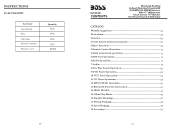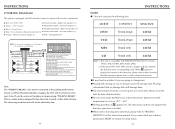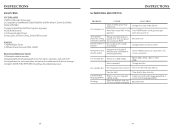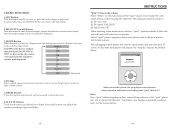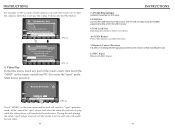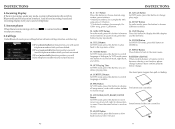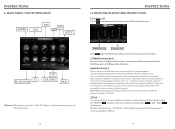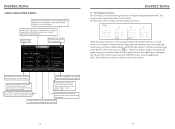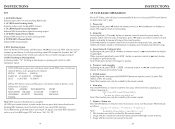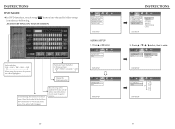Boss Audio BV9362BI Support Question
Find answers below for this question about Boss Audio BV9362BI.Need a Boss Audio BV9362BI manual? We have 1 online manual for this item!
Question posted by mikeanddaina on December 26th, 2016
Iv'e Hooked My New Boss Bv9362bi But No Audio
All wires connected with the exception of the Blue Auto Antenna Electric Wire
Current Answers
Answer #1: Posted by Troubleshooter101 on December 27th, 2016 11:06 AM
Fused ignition should go to the red wire and is probably important, but the head unit shouldn't even turn on without it.
Usually the problem you describe is a factory amp not getting power
For more info you can check the link
Thanks
Please respond to my effort to provide you with the best possible solution by using the "Acceptable Solution" and/or the "Helpful" buttons when the answer has proven to be helpful. Please feel free to submit further info for your question, if a solution was not provided. I appreciate the opportunity to serve you!
Troublshooter101
Related Boss Audio BV9362BI Manual Pages
Similar Questions
Would A Boss Audio Bv9362bi For A 2001 Acura Tl
Would a boss audio bv9362bi for a 2001 acura tl
Would a boss audio bv9362bi for a 2001 acura tl
(Posted by Jbarraza818 8 months ago)
Can A Boss Bv755b Car Stereo Work Without Illumination Wire Connected?
Can a boss bv755b car stereo work without illumination wire connected?
Can a boss bv755b car stereo work without illumination wire connected?
(Posted by briansmith1972lim 2 years ago)
Brand New Bv9979b No Audio After Installation
brand new stereo and we hooked up speaker wires to the same color wire and we have no sound at all
brand new stereo and we hooked up speaker wires to the same color wire and we have no sound at all
(Posted by Mathias252525 3 years ago)
Wallpaper
How do you change the wallpaper on boss bv9362bi to a picture of your choosing
How do you change the wallpaper on boss bv9362bi to a picture of your choosing
(Posted by bamahunter 6 years ago)
What Could Cause The Sound To Not Work On My Boss Audio Bv9362bi Player
(Posted by heather29 9 years ago)