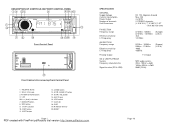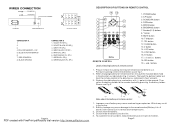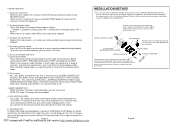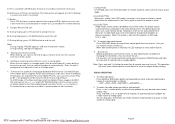Boss Audio 625UAB Support Question
Find answers below for this question about Boss Audio 625UAB.Need a Boss Audio 625UAB manual? We have 2 online manuals for this item!
Question posted by dsgibson12 on March 18th, 2017
Clock
Myself and my husband both have tried several times to change the time on the clock on my boss bv9980nv stereo. We follow the instructions from the manual exactly. When we hit the button to save the new time, within 3 seconds it changes back to the old time. We have tried so many times. Same thing happens every time. What's wrong. Can you help me get it changed?ThanksSusan
Current Answers
Answer #1: Posted by Odin on March 18th, 2017 5:59 PM
Sorry for your problems. If you told us exactly what you did, we very likely could tell you what if anything you were doing wrong--but as an independent help site, we can't improve on the manual instructions. So at this point I can only suggest two options:
- Resubmit, telling us in detail how you made your attempt, or
- Phone Boss Audio or the merchant to get a walk-through (for Boss use the contact information here--https://www.contacthelp.com/Boss%20Audio/customer-service).
Hope this is useful. Please don't forget to click the Accept This Answer button if you do accept it. My aim is to provide reliable helpful answers, not just a lot of them. See https://www.helpowl.com/profile/Odin.
Related Boss Audio 625UAB Manual Pages
Similar Questions
My Stereo Won't Turn On. It Was Working Fine For A Few Days After Installed. I
after tuned off mi truck, my stereo didn't turned ON.I checked the Trucks radio fuse and is good.Wha...
after tuned off mi truck, my stereo didn't turned ON.I checked the Trucks radio fuse and is good.Wha...
(Posted by acoronado1515 2 years ago)
Boss 625uab Will Not Power On.
radio worked for almost a year. Now will not turn on. If I hold clk it runs thru am FM etc . take fi...
radio worked for almost a year. Now will not turn on. If I hold clk it runs thru am FM etc . take fi...
(Posted by Bbcrisson 3 years ago)
Have Boss 625uab Stereo Works Good Till I Turn Ignition Off When I Start Vehicle
have a 625uab stereo works good till I turn ignition off ignition then when car restarted stereo doe...
have a 625uab stereo works good till I turn ignition off ignition then when car restarted stereo doe...
(Posted by jbecker088 6 years ago)
Boss 742rgb Clock Settings
Is it possible to set the clock as the default so it will be on except when changing radio stations?
Is it possible to set the clock as the default so it will be on except when changing radio stations?
(Posted by sboudreaux11 8 years ago)