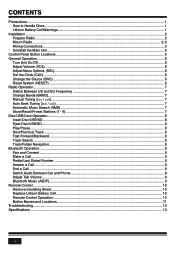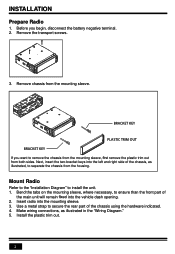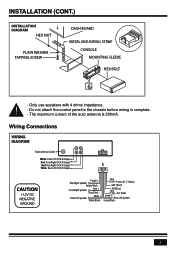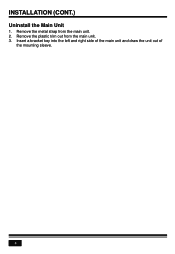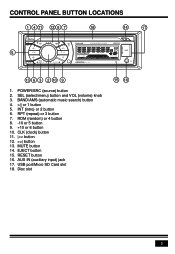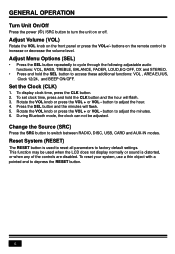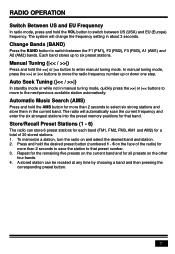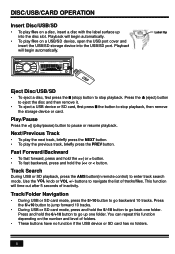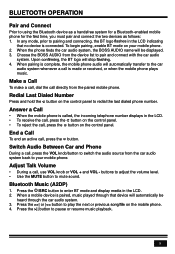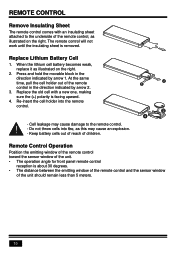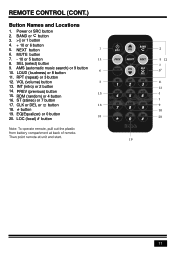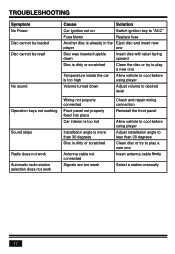Boss Audio 508UAB Support and Manuals
Get Help and Manuals for this Boss Audio item

View All Support Options Below
Free Boss Audio 508UAB manuals!
Problems with Boss Audio 508UAB?
Ask a Question
Free Boss Audio 508UAB manuals!
Problems with Boss Audio 508UAB?
Ask a Question
Most Recent Boss Audio 508UAB Questions
Hooking Subwoofers Up.
How do i hook up subwoofers to Boss 508uab car stereo??
How do i hook up subwoofers to Boss 508uab car stereo??
(Posted by jeffreyvanburen18 2 years ago)
I Need A Manual For My Boss Stereo Receiver For My Car It's A 508uab Model
(Posted by Newlandbill688 2 years ago)
My Stereo Won't Turn On. It Was Working Fine For A Few Days After Installed. I
after tuned off mi truck, my stereo didn't turned ON.I checked the Trucks radio fuse and is good.Wha...
after tuned off mi truck, my stereo didn't turned ON.I checked the Trucks radio fuse and is good.Wha...
(Posted by acoronado1515 2 years ago)
Can't Change Modes
Pairing mode keep scrolling on screen with nothing for it to pair to.
Pairing mode keep scrolling on screen with nothing for it to pair to.
(Posted by kinnbobbi 2 years ago)
Connector Coloring Order
(Posted by Anonymous-168088 3 years ago)
Popular Boss Audio 508UAB Manual Pages
Boss Audio 508UAB Reviews
 Boss Audio has a rating of 5.00 based upon 1 review.
Get much more information including the actual reviews and ratings that combined to make up the overall score listed above. Our reviewers
have graded the Boss Audio 508UAB based upon the following criteria:
Boss Audio has a rating of 5.00 based upon 1 review.
Get much more information including the actual reviews and ratings that combined to make up the overall score listed above. Our reviewers
have graded the Boss Audio 508UAB based upon the following criteria:
- Durability [1 rating]
- Cost Effective [1 rating]
- Quality [1 rating]
- Operate as Advertised [1 rating]
- Customer Service [1 rating]