Bose Wave Radio II Support Question
Find answers below for this question about Bose Wave Radio II.Need a Bose Wave Radio II manual? We have 4 online manuals for this item!
Question posted by skyhugog on April 22nd, 2014
Where To Get Wave Radio Ii Remotes
The person who posted this question about this Bose product did not include a detailed explanation. Please use the "Request More Information" button to the right if more details would help you to answer this question.
Current Answers
There are currently no answers that have been posted for this question.
Be the first to post an answer! Remember that you can earn up to 1,100 points for every answer you submit. The better the quality of your answer, the better chance it has to be accepted.
Be the first to post an answer! Remember that you can earn up to 1,100 points for every answer you submit. The better the quality of your answer, the better chance it has to be accepted.
Related Bose Wave Radio II Manual Pages
Wave® SoundLink® adapter - Owner's guide - Page 5
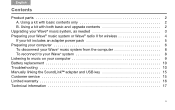
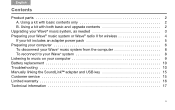
...
Tab 6, 14
Tab 7, 15
Tab 8, 16
Product parts 2 A. Using a kit with basic contents only 2 B. Using a kit with both basic and upgrade contents 2
Upgrading your Wave® music system, as needed 3 Preparing your Wave® music system or Wave® radio II for wireless 4
If your kit includes an adapter power pack 5 Preparing your computer 6
To disconnect your...
Wave® SoundLink® adapter - Owner's guide - Page 6
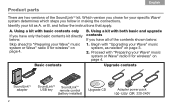
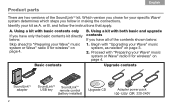
... USB key remote control (battery installed)
Upgrade CD
Adapter power pack
100-120V OR 220-240V Which version you chose for your specific Wave® system determines which steps you have all of the SoundLinkTM kit. Begin with "Preparing your Wave® music system, as A. B. or B. Proceed with "Upgrading your Wave® music system or Wave® radio II for...
Wave® SoundLink® adapter - Owner's guide - Page 8
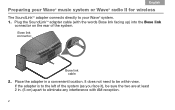
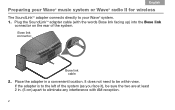
... link connector
Bose link cable
2. Tab 8, 16 Tab 7, 15 Tab 6, 14 Tab 5, 13 Tab 4, 12 Tab 3, 11 Tab2, 10 English
Preparing your Wave® music system or Wave® radio II for wireless
The SoundLinkTM adapter connects directly to eliminate any interference with the words Bose link facing up) into the Bose link
connector on...
Wave® SoundLink® adapter - Owner's guide - Page 13
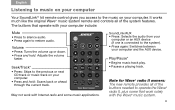
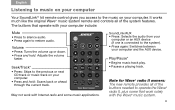
... your
computer or an AUX device (if one is connected to the system). • Press again: Switches between your computer and the AUX device. Note for Wave® radio II owners: The new remote provides all of the buttons needed to operate the Wave® radio II, plus some music applications.
English Tab 2, 10 Tab 3, 11 Tab 4, 12...
Owner's guide - Page 2


...the instructions in this owner's guide. WARNING: Keep the remote control battery away from children. Please read this owner's...: The product label is located on the apparatus. The Wave® radio II design is intended to alert the user to dripping or ... WARNING: No naked flame sources, such as marked on the system, is a registered trademark of used without prior written permission. ...
Owner's guide - Page 3
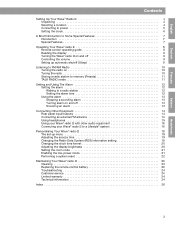
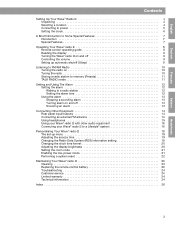
... time format 20 Adjusting the display brightness 20 Setting the room code 21 Enabling the low-power mode 21 Performing a system reset 22
Maintaining Your Wave® radio II 23 Cleaning 23 Replacing the remote control battery 23 Troubleshooting 24 Customer service 24 Limited warranty 24 Technical information 24
Index 26
3
Nederlands
Italiano
Nederlands
Svenska
Owner's guide - Page 4
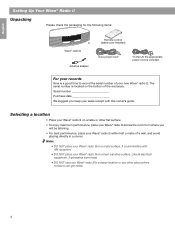
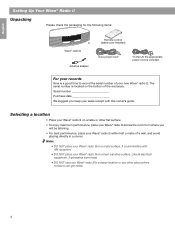
... electrical equipment, it generates some heat.
• DO NOT use your Wave® radio II on a heat-sensitive surface. English
Español
Français
Setting Up Your Wave® Radio II
Unpacking
Please check the packaging for the following items:
®
Wave® radio II
Antenna adapter
Remote control (battery pre-installed)
Euro power cord*
*In the UK...
Owner's guide - Page 5
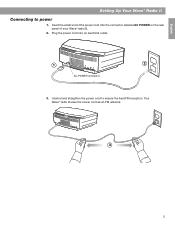
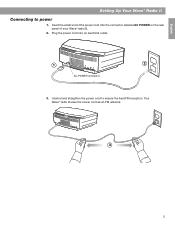
Insert the small end of your Wave® radio II.
2. Your Wave® radio II uses the power cord as an FM antenna.
3
5 Unwind and straighten the power cord to power
1. Plug the power cord into... the power cord into an electrical outlet.
1
2
AC POWER connector
3. English
Español
Français
Setting Up Your Wave® Radio II
Connecting to ensure the best FM reception.
Owner's guide - Page 6
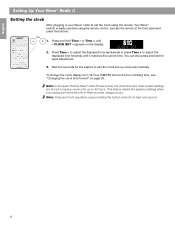
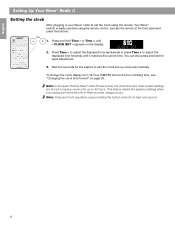
... occurs. Note: In the event that the Wave® radio II loses power, the clock time and other system settings are stored in your Wave® radio II, set -up to 24-hour (military) time, see "Changing the clock time format" on the display. 2. Your Wave® radio II is easily operated using the remote. or Time + until it matches the...
Owner's guide - Page 7
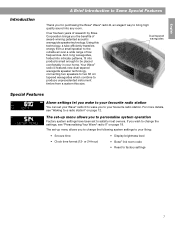
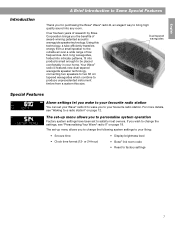
... Bose® Wave® radio II, an elegant way to bring high quality sound into products small enough to be placed comfortably in your home.
For more details, see "Personalising Your Wave® radio II" on page 12. The set-up menu allows you to personalise system operation
Factory system settings have been set your Wave® radio II to factory...
Owner's guide - Page 8


...ñol
Français
Operating Your Wave® radio II
Remote control operating guide
Your Wave® radio II is easily operated using the remote control. These icons refer to buttons located on or off for AM or FM (page 11). On/Off (Stop Alarm) • Turns the power on the remote control.
Volume • Turns volume up...
Owner's guide - Page 9
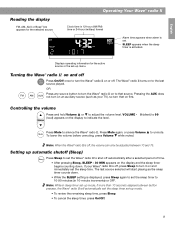
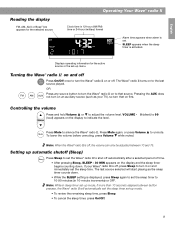
... set the sleep time. SLEEP appears when the sleep timer is off, the volume can only be adjusted between button presses, the Wave® radio II will start playing as your Wave® radio II is displayed, press Sleep again to indicate the level.
Pressing the AUX does AUX not turn on an auxiliary source (such...
Owner's guide - Page 10
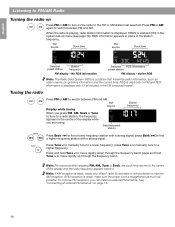
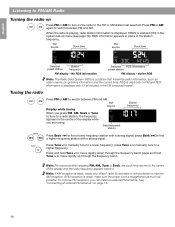
...external FM antenna. Tuning the radio
Press FM or AM to the centre of the display and the radio frequency appears below it is weak, rotate your Wave® radio II clockwise or anticlockwise to a...rapidly down through the frequency band. press and hold Tune < to a radio station, the frequency appears in the system set-up through the frequency band;
If FM reception is weak, make ...
Owner's guide - Page 11


...press Talk Radio twice to improve speech when heard through conventional radios. Tune to six FM and six AM radio stations for artificially boosted low frequencies.
They do so in a backup memory system. When on...boosting of the Presets buttons to quickly tune to another source or turn your Wave® radio II automatically adjusts to that is unnatural or bass heavy. Note: Storing a preset...
Owner's guide - Page 12
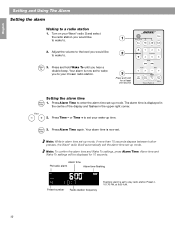
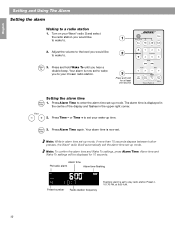
...and Using The Alarm Setting the alarm
Waking to your wake-up time. Turn on your Wave® radio II and select
the radio station you would like
2
to wake to enter the alarm time set -up mode.... the alarm time set -up mode, if more than 10 seconds elapses between button presses, the Wave® radio II will be displayed for at 6:00 A.M.
12 Press Alarm Time again. The alarm time is set...
Owner's guide - Page 14
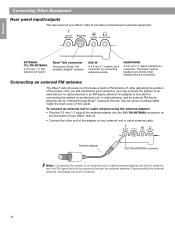
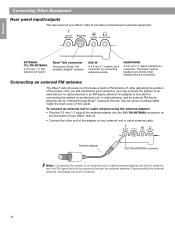
...Lifestyle® systems.
AUX IN
A 3.5 mm (1/8") stereo input connector for external equipment.
HEADPHONE
A 3.5 mm (1/8") stereo headphone connector.
An adapter is included for connecting the system to an ...cord, you still experience poor reception, you may connect the system to your Wave® radio II provides connections for connecting external sources. See the phone numbers...
Owner's guide - Page 18
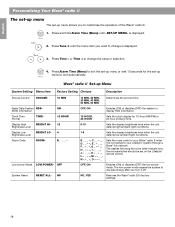
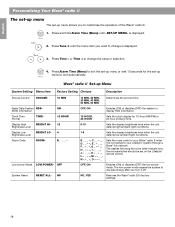
...Brightness Level
Room Code
ROOM-
NO, YES
Restores the Wave® radio II to exit the set on the Lifestyle® remote control.
Brightness Level
Display Low
BRIGHT LO-
Alarm 4....System Setting Menu Item Factory Setting Choices
Description
Snooze Control SNOOZE-
10 MIN
Radio Data System RDS(RDS) information
Clock Time Format
TIME- Menu
Wave® radio II...
Owner's guide - Page 21
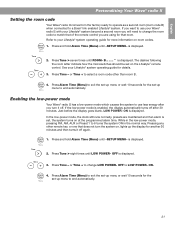
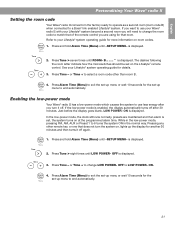
...
1. Menu
Tune
2.
Menu
Enabling the low-power mode
Your Wave® radio II has a low-power mode which causes the system to exit the set-up menu or wait 10 seconds for ...Wave® radio II
Setting the room code
Your Wave® radio II comes from the factory ready to operate as a second room (room code B) when connected to select a room code other remote key, or one that of the remote...
Owner's guide - Page 23
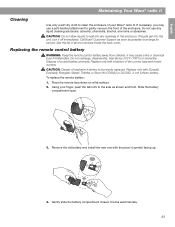
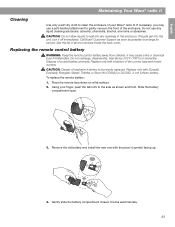
... cleaning solutiuons, solvents, chemicals, alcohol, ammonia or abrasives. Replace only with a battery of a used battery promptly. To replace the remote battery:
1. Replace only with the plus (+) symbol facing up.
4. Using your Wave® radio II. If necessary, you may cause a fire or chemical burn if mishandled. Dispose of the correct type and model number...
Owner's guide - Page 24
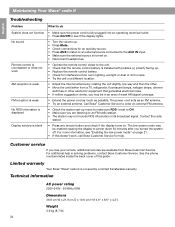
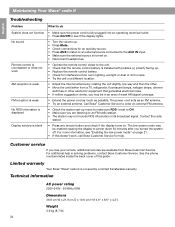
... antenna. The low-power mode may not include RDS information in its broadcast signal.
Maintaining Your Wave® radio II
English
Español
Français
Troubleshooting
Problem
What to do
System does not function No sound
Remote control is inconsistent or does not work , call Bose Customer Service for interference from room lighting...
Similar Questions
How To Turn Off Alarm On Bose Wave Radio Without Remote Control
(Posted by ushigh 10 years ago)
Questions - ?bose Wave Radio W/remote Awr1-1w (used)
I purchased a Bose Wave Radio w/remote AWR1-1W at an estate sale this morning. Just downloaded the u...
I purchased a Bose Wave Radio w/remote AWR1-1W at an estate sale this morning. Just downloaded the u...
(Posted by ednamatthews 10 years ago)

