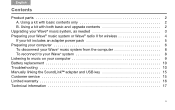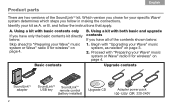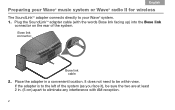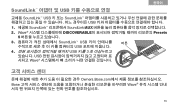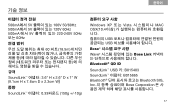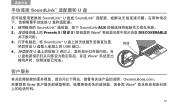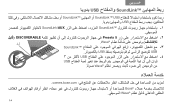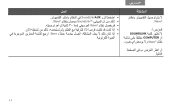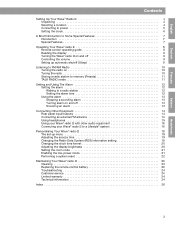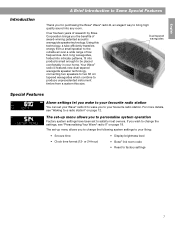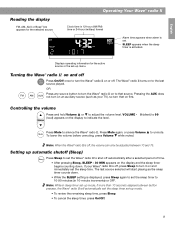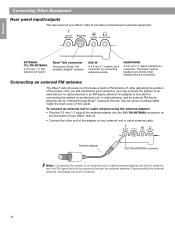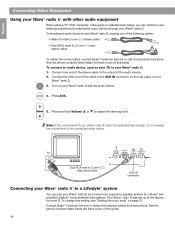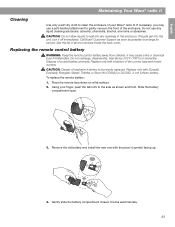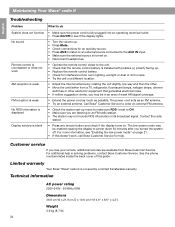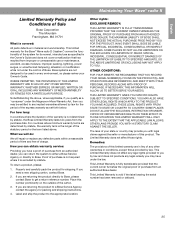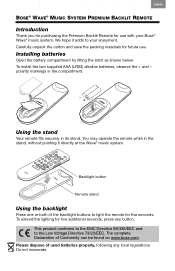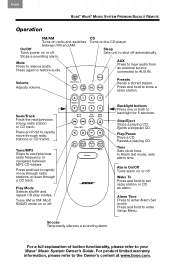Bose Wave Radio II Support Question
Find answers below for this question about Bose Wave Radio II.Need a Bose Wave Radio II manual? We have 4 online manuals for this item!
Question posted by hadimah on November 11th, 2013
Where To Find Bose Wave Radio Replacement Parts
The person who posted this question about this Bose product did not include a detailed explanation. Please use the "Request More Information" button to the right if more details would help you to answer this question.
Current Answers
Answer #1: Posted by StLFanMan on November 22nd, 2013 10:55 AM
I'm not sure if replacement parts are available to purchase, but the best method would be to contact Bose directly for assistance:
Within the US
Call 1-800-901-0875
Outside the US
Contact Bose Worldwide support
Hours of operation
Monday — Friday: 8:30 AM — 9 PM ET
Saturday: 9 AM — 6 PM ET
Related Bose Wave Radio II Manual Pages
Similar Questions
My Bose Wave Radio Model Awr1-1w Stopped Playing Music. I Only Hear Static
(Posted by jimhzill 1 year ago)
Where Can I Buy A Replacement Interface Module For Bose Cinemate Ii
(Posted by jp704su 10 years ago)