Bose Wave Radio II Support Question
Find answers below for this question about Bose Wave Radio II.Need a Bose Wave Radio II manual? We have 4 online manuals for this item!
Question posted by ssjoan on December 26th, 2013
How To Set Time On A Bose Wave Radio
The person who posted this question about this Bose product did not include a detailed explanation. Please use the "Request More Information" button to the right if more details would help you to answer this question.
Current Answers
There are currently no answers that have been posted for this question.
Be the first to post an answer! Remember that you can earn up to 1,100 points for every answer you submit. The better the quality of your answer, the better chance it has to be accepted.
Be the first to post an answer! Remember that you can earn up to 1,100 points for every answer you submit. The better the quality of your answer, the better chance it has to be accepted.
Related Bose Wave Radio II Manual Pages
Wave® SoundLink® adapter - Owner's guide - Page 159
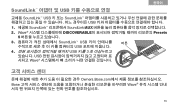
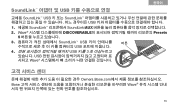
... 6, 14 Tab 7, 15 한국어
SoundLink USB
교체용 SoundLink™ USB 키 또는 SoundLink USB
1. 제공된 SoundLink SoundLink/AUX
2. Wave DISCOVERABLE Presets 5
3 SoundLink™ USB
버튼
USB
4 USB 키를 3 USB Wave
Owners.Bose.com Bose Wave
15
Wave® SoundLink® adapter - Owner's guide - Page 161
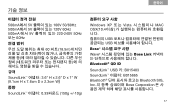
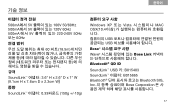
...
규격
SoundLink 3.6" H x 2.6" D x 1" W
(9.1cm H x 7.6cm D x 2.3cm W)
중량
SoundLink 0.33파운드 (150g +/-10g)
Windows XP 또 는 Vista MAC OSX(10.4 USB USB
Bose
Wave Bose Link
Bluetooth® QD ID
SoundLink™ USB 키: B015403 SoundLink B015665 Bluetooth Bluetooth SIG, Inc...
Wave® SoundLink® adapter - Owner's guide - Page 179
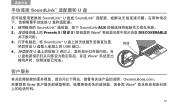
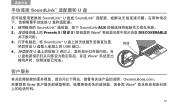
Tab 2, 10 Tab 3, 11 Tab 4, 12 Tab 5, 13 Tab 6, 14 Tab 7, 15 Tab 8, 16
SoundLink U
SoundLink™ U ࠇ SoundLink b U b 1 SoundLink SoundLink/AUX b 2 Presets 5čყഡ 5 Wave DISCOVERABLE
ѩ҂؎තb 3 SoundLink™ U
U USB ؊१b 4 U 3 b֒
U Wave b
Owners.Bose.comb Bose Wave b
15
Wave® SoundLink® adapter - Owner's guide - Page 184
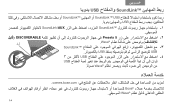
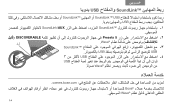
SoundLink USB
SoundLink™ USB SoundLink USB
SoundLink SoundLink/AUX
Presets 5 DISCOVERABLE
ﺯﺭ
Wave
SoundLink
USB USB
USB USB
Wave
owners.bose.com Bose
Wave
Wave® SoundLink® adapter - Owner's guide - Page 188
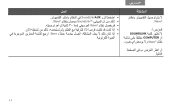
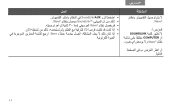
SoundLink/AUX SoundLink Wave
Wave CD Bose
®.Wave
SOUNDLINK COMPUTER Wave
Owner's guide - Page 2


...set up and operate your system properly and enjoy all EU Directive requirements as lighted candles, should not be found at: www.Bose.com/static/compliance.
©1994-2005 Bose Corporation. No part of used batteries promptly. The Wave® radio II...the system enclosure that may cause a fire or chemical burn if mishandled. The lightning flash with any electronic products, take the time ...
Owner's guide - Page 3
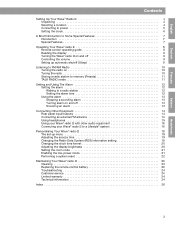
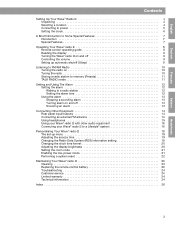
...external FM antenna 14 Using headphones 15 Using your Wave® radio II with other audio equipment 16 Connecting your Wave® radio II to a Lifestyle® system 16
Personalising Your Wave® radio II 18 The set-up menu 18 Adjusting the snooze time 19 Changing the Radio Data System (RDS) information setting 19 Changing the clock time format 20 Adjusting the display brightness 20...
Owner's guide - Page 4
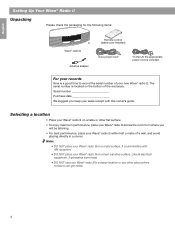
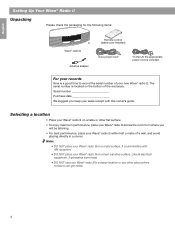
... located on a table or other place where moisture can get inside.
4
English
Español
Français
Setting Up Your Wave® Radio II
Unpacking
Please check the packaging for the following items:
®
Wave® radio II
Antenna adapter
Remote control (battery pre-installed)
Euro power cord*
*In the UK the appropriate power cord is...
Owner's guide - Page 5
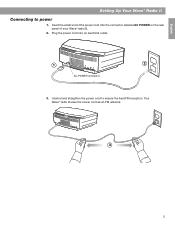
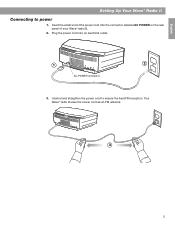
... into the connector labelled AC POWER on the rear panel of your Wave® radio II.
2. Insert the small end of the power cord into an electrical outlet.
1
2
AC POWER connector
3. English
Español
Français
Setting Up Your Wave® Radio II
Connecting to ensure the best FM reception. Unwind and straighten the power...
Owner's guide - Page 6
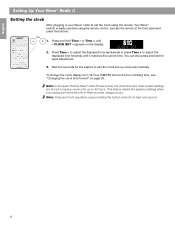
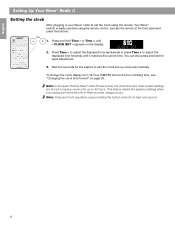
...
- Note: In the event that the Wave® radio II loses power, the clock time and other system settings are stored in your Wave® radio II, set -up to 48 hours. Just aim the remote at least one second.
6 or Time + until it matches the current time. CLOCK SET - You can also press and hold Time - Press Time - Press and hold for at the...
Owner's guide - Page 7
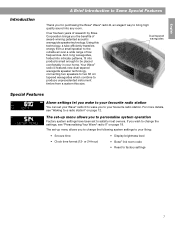
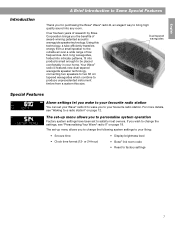
... your Wave® radio II to wake you to personalise system operation
Factory system settings have been set to satisfy most owners.
or 24-hour)
• Display brightness level • Bose® link room code • Reset to bring high quality sound into products small enough to be placed comfortably in your liking:
• Snooze time • Clock time format...
Owner's guide - Page 8


... off (page 13).
AM
• Turns on the radio.
• Switch from an external
source connected to FM (page 10). Time
• Sets clock time (page 6). • In Alarm Set mode, sets alarm time
(page 12).
Just aim the remote at least one second. Talk Radio
• Turns TALK RADIO mode on or off for at the front panel...
Owner's guide - Page 11


... the station you tune to another station, switch to another source or turn your Wave® radio II automatically adjusts to save as a preset. 2.
In high-quality audio products, this results in sound that preset number. Note: The TALK RADIO setting is automatically cancelled when you want to compensate for quick recall using the Presets...
Owner's guide - Page 12
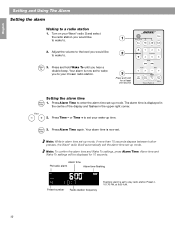
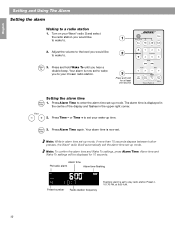
... mode, if more than 10 seconds elapses between button presses, the Wave® radio II will be displayed for at 6:00 A.M.
12
or Time + to enter the alarm time set -up mode. Press Alarm Time to set -up time. Alarm time and Wake To settings will automatically exit the alarm time set your wake-up mode. Adjust the volume to the level you...
Owner's guide - Page 18
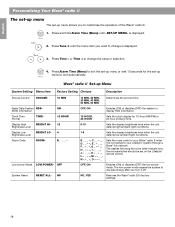
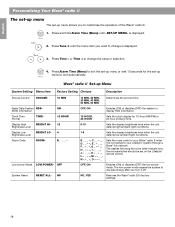
...Your Wave® radio II
The set-up menu
The set-up Menu
System Setting Menu Item Factory Setting Choices
Description
Snooze Control SNOOZE-
10 MIN
Radio Data System RDS(RDS) information
Clock Time Format
TIME- Press Alarm Time (Menu) to exit the set-up menu or wait 10 seconds for your Lifestyle® system through a Bose® link network. OFF
System Reset
RESET ALL-
or Time + to...
Owner's guide - Page 21
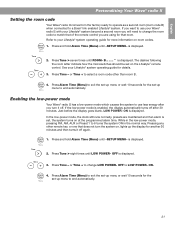
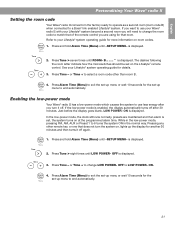
... Time (Menu) until -SETUP MENU- Press Time - OFF to a Bose® link enabled Lifestyle® system. If you want to use your Wave® radio II with your Lifestyle® system operating...Lifestyle® system beyond a second room you will need to change LOW POWER- See your Lifestyle® system operating guide for the set on at the programmed alarm time.
or Time + to select...
Owner's guide - Page 24
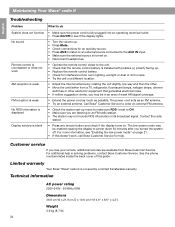
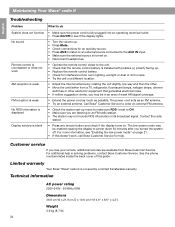
...; Extend the power cord as much as an FM antenna. • Try an external antenna. is set -up . • Replace the remote control battery. • Check for interference from room lighting, ... Your Wave® radio II
English
Español
Français
Troubleshooting
Problem
What to do
System does not function No sound
Remote control is inconsistent or does not work , call Bose Customer ...
Owner's guide - Page 25
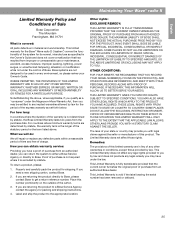
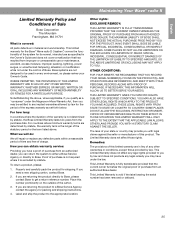
...of purchase from the purchase date. This limited warranty for the Bose® Wave radio II ("system") covers the functionality of the system for the period of any implied warranties allowed by law for its...parts within a reasonable period of time and free of the warranty is not determined by statute, the Bose Limited Warranty lasts two years from an authorized Bose dealer. The laws of the...
Wave® premium backlit remote - Owner's guide - Page 2
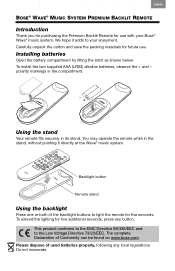
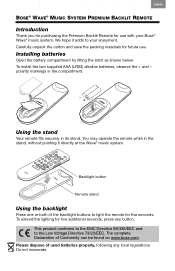
... additional seconds, press any local regulations. � Do not incinerate. Chin
Korean
Thai
Nederlands Italiano
Français Español
Deutsch
English
BOSE® WAVE® MUSIC SYSTEM PREMIUM BACKLIT REMOTE
Introduction
Thank you for purchasing the Premium Backlit Remote for future use with your enjoyment.
Backlight button
Remote stand
Using the...
Wave® premium backlit remote - Owner's guide - Page 3
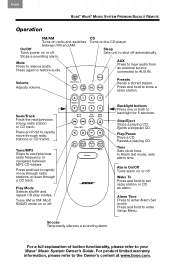
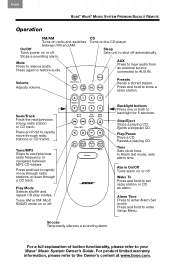
... or off automatically. Chin
Arabic
BOSE® WAVE® MUSIC SYSTEM PREMIUM BACKLIT REMOTE
Operation
FM/AM � Turns on the CD player.
Play Mode Selects shuffle and repeat CD play modes. Alarm Time Press to enter Alarm Set mode. � Press and hold to shut off .
Sleep Sets unit to set radio station or CD � as...

