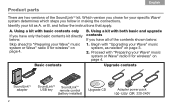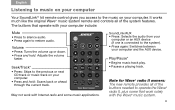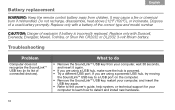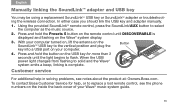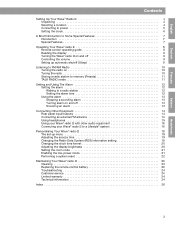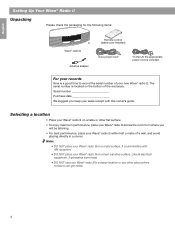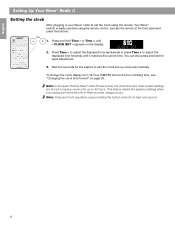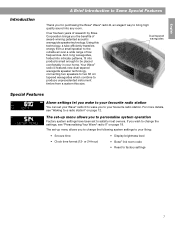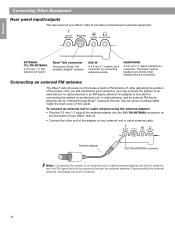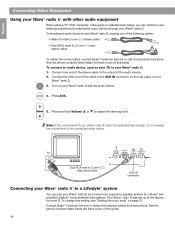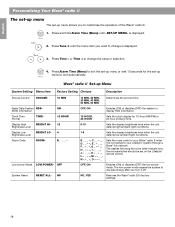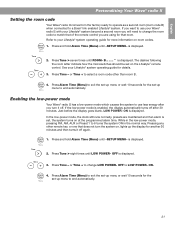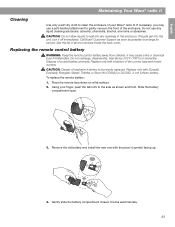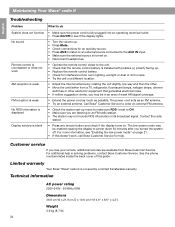Bose Wave Radio II Support Question
Find answers below for this question about Bose Wave Radio II.Need a Bose Wave Radio II manual? We have 4 online manuals for this item!
Question posted by Joanlacy on May 2nd, 2013
How Do I Reset The Remote Control
The person who posted this question about this Bose product did not include a detailed explanation. Please use the "Request More Information" button to the right if more details would help you to answer this question.
Current Answers
Related Bose Wave Radio II Manual Pages
Similar Questions
Remote Control Function Of Bose 2835 System
I have a Bose 2835 system with a white remote controller. Some of my friend has messed up with the s...
I have a Bose 2835 system with a white remote controller. Some of my friend has messed up with the s...
(Posted by sudathm2 6 years ago)
Bose Remote Control Lifestyle 28/35 Home Entertainments Systems
I lost my remote control please let me know from wher i can get for lifestyle 28/35 DVD home enterta...
I lost my remote control please let me know from wher i can get for lifestyle 28/35 DVD home enterta...
(Posted by bashir1ahmadi 9 years ago)