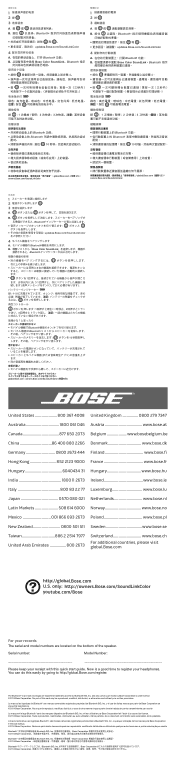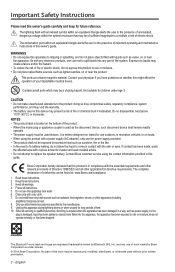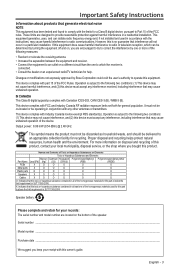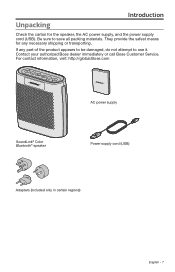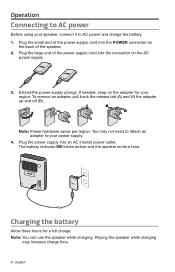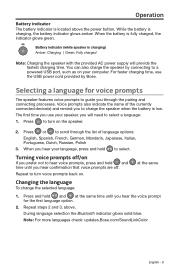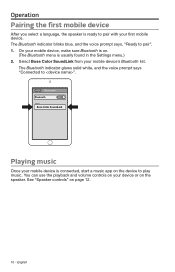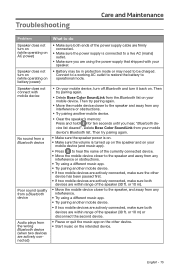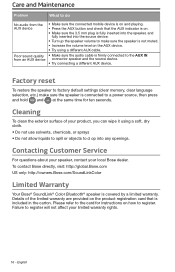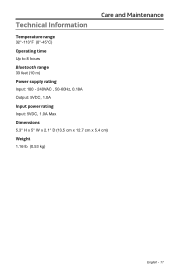Bose SoundLink Color Bluetooth Speaker Support Question
Find answers below for this question about Bose SoundLink Color Bluetooth Speaker.Need a Bose SoundLink Color Bluetooth Speaker manual? We have 2 online manuals for this item!
Question posted by mpotter766 on May 29th, 2015
Bose Soundlinkcolor Bluetooth Quick Setup Guide
I lost my manual. all i want to know is how can I add my husbands IPhone to my speaker. I already have my IPad connected. I know its easy but I cannot remember how. please help me.
Current Answers
Answer #1: Posted by TommyKervz on May 30th, 2015 1:01 AM
You can download the owners manual here https://www.helpowl.com/manuals/Bose/SoundLinkColorBluetoothSpeaker/229263
Related Bose SoundLink Color Bluetooth Speaker Manual Pages
Similar Questions
Power Will Not Come On When On/off Button Pushed And Speaker Not Plugged In.
(Posted by barbaragailat 8 years ago)
Why Can't I Pair With Ipad And Ipod? Lost Coverage
(Posted by Willisonp 8 years ago)
I Have Paired The Speaker & I Pad. I Cannot Play I Pad Thru Speaker..
(Posted by porcupine123 9 years ago)
Bose Bluetooth Re Set
cant connect Iphone or Ipad to my Bose wave111 with bluetooth adapter? Iphone and pad work ok with o...
cant connect Iphone or Ipad to my Bose wave111 with bluetooth adapter? Iphone and pad work ok with o...
(Posted by nhiorns 11 years ago)
Con A Bose System Drive Non-bose Speakers?
I have just moved in to a house with build in speakers. will my speakers power them?
I have just moved in to a house with build in speakers. will my speakers power them?
(Posted by ksglucksberg 11 years ago)