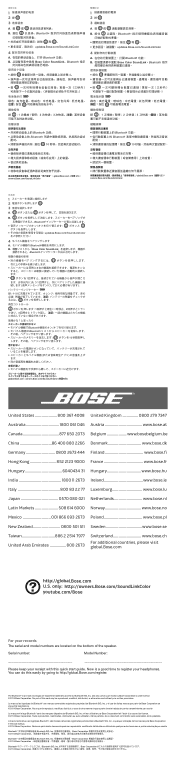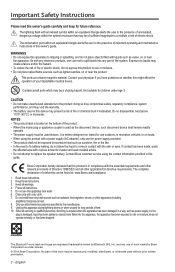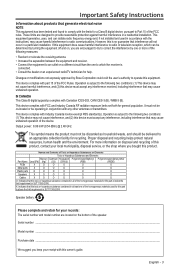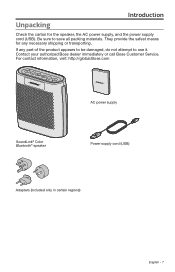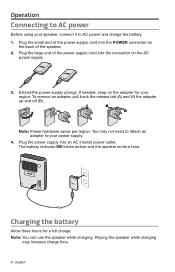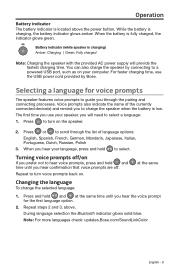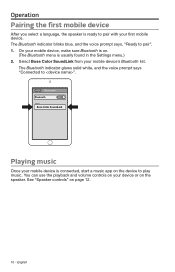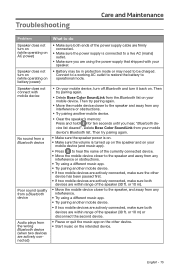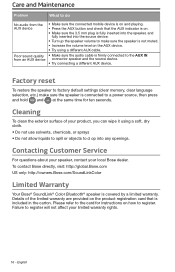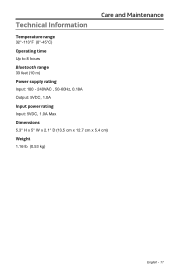Bose SoundLink Color Bluetooth Speaker Support Question
Find answers below for this question about Bose SoundLink Color Bluetooth Speaker.Need a Bose SoundLink Color Bluetooth Speaker manual? We have 2 online manuals for this item!
Question posted by porcupine123 on March 30th, 2015
I Have Paired The Speaker & I Pad. I Cannot Play I Pad Thru Speaker..
Current Answers
Answer #1: Posted by TommyKervz on March 31st, 2015 3:54 AM
The speaker has a range of about 30 feet/10m' so make your are within
Delete Bose Colour SoundLink from the Bluetooth list on your mobile device. Then try pairing again
Move the mobile device closer to the speaker and away from any interference or obstructions
Try pairing another mobile device' this will ensure you which one has a problem between the speaker and the ipad.
To factory reset the speaker follow the instructions here (reseting the speaker should be done if the problem continues.)
Related Bose SoundLink Color Bluetooth Speaker Manual Pages
Similar Questions
charged, etc., but speaker doesn't work now.