Bose 321 GS Support Question
Find answers below for this question about Bose 321 GS.Need a Bose 321 GS manual? We have 3 online manuals for this item!
Question posted by Anonymous-128695 on January 14th, 2014
Can I Play My Bose 321 System And Bose Sound Bar The Same Time
The person who posted this question about this Bose product did not include a detailed explanation. Please use the "Request More Information" button to the right if more details would help you to answer this question.
Current Answers
There are currently no answers that have been posted for this question.
Be the first to post an answer! Remember that you can earn up to 1,100 points for every answer you submit. The better the quality of your answer, the better chance it has to be accepted.
Be the first to post an answer! Remember that you can earn up to 1,100 points for every answer you submit. The better the quality of your answer, the better chance it has to be accepted.
Related Bose 321 GS Manual Pages
Owner's guide - Page 2
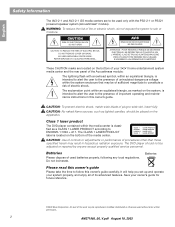
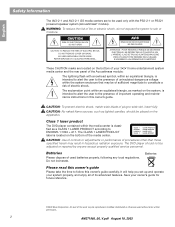
...Batteries
Please read this owner's guide
Please take the time to be used batteries properly, following any local ...AV3-2-1 and AV3-2-1 GS media centers are located on the bottom of your 3•2•1 home entertainment system media center and the...operate your owner's guide for future reference.
©2003 Bose Corporation. No part of important operating and maintenance instructions in...
Owner's guide - Page 5


... your home entertainment system (and its few parts require little effort to set up, so you can play the following criteria:...Bose® 3•2•1 or 3•2•1 GS home entertainment system, which offers superb sound, elegance, and simplicity in bold type. Using Bose proprietary signal processing technology, the 3•2•1 systems provide improved spaciousness from stereo...
Owner's guide - Page 8
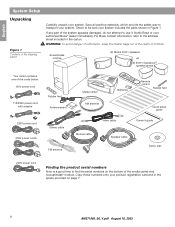
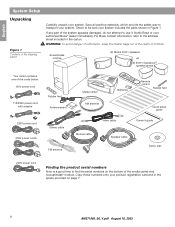
...those numbers onto your authorized Bose® dealer immediately. If any part of the system appears damaged, do not attempt to the address sheet included in the carton. For Bose contact information, refer to ...Stereo cable FM antenna
Video cable
Owner's guide
Module cable
Speaker cable
Demo disc
240V power cord
Finding the product serial numbers
Now is a good time to be sure your system...
Owner's guide - Page 14


...the components are needed to make these connections, contact Bose.
Figure 9
Connection panel on the rear of ...
SPEAKERS ACOUSTIMASS MODULE
CAUTION: Do not plug the music system into the SPEAKERS connector on the rear panel of the... with the system. Grasp the...
System Setup
Making the connections
The components of the 3•2•1 and 3•2•1 GS home entertainment systems...
Owner's guide - Page 22


...the module.
Note: A stereo or Hi-Fi VCR is not labeled Stereo or Hi-fi, you have a TV/VIDEO, INPUT, or AUX IN button for optimal sound performance. Making the fi...Bose 3•2•1and 3•2•1 GS home entertainment systems. Please refer to on (l).
22
AM271966_00_V.pdf August 18, 2003 English
System Setup
Selecting the correct video input on your TV In order to play...
Owner's guide - Page 27
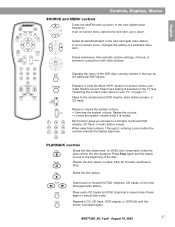
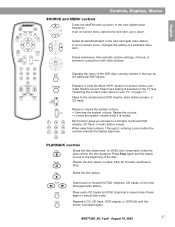
....
Plays audio CD tracks (not DVD chapters) in the tray, as the particular DVD allows.
Displays the menu of the DVD disc currently loaded in varied order.
Press again to the next strongest radio station.
Seeks forward/backward to cancel this mode. Enters submenus. Displays or exits the Bose 3•2•1 system on...
Owner's guide - Page 28
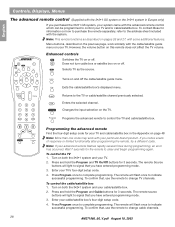
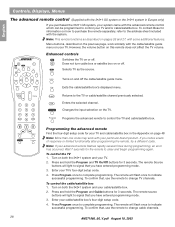
... on or off . Enters the selected channel. If you purchased the 3•2•1 GS system, your TV. To control the TV 1. To control the cable/satellite box 1. The remote will flash once to control your TV.
2. To contact Bose for 3 seconds.
Programs the advanced remote to complete programming. Press and hold the...
Owner's guide - Page 31
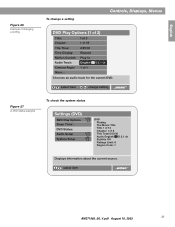
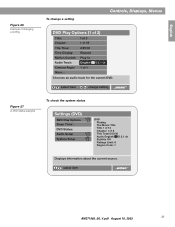
... Sleep Timer: DVD Status: Audio Setup System Setup
DVD Playing The Movie Title Title 1 of 13 Chapter 1 of 1
Chooses an audio track for the current DVD.
select item
change a setting
Controls, Displays, Menus
DVD Play Options (1 of 2)
Title: Chapter:
1 of 3 1 of 19
Title Time: Time Display: Motion Control: Audio Track: Camera Angle: More...
0:23:02...
Owner's guide - Page 32
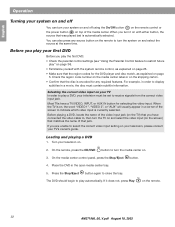
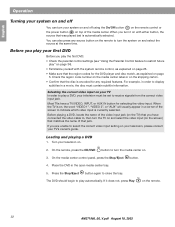
... to display subtitles in a movie, the disc must be set to play a DVD, your system on and off
You can also press any required features. English
Operation
Turning your system on and off using the On/Off button ( ) on the remote... correct video input on your television on and select the source at the same time.
Turn your TV In order to turn the system on .
2. button.
5.
Owner's guide - Page 35


... camera angles on the media center display.
For more details on the remote control to gain access to the Sound Adjustments and System Adjustments sections of subtitles. Shows how much time the movie has played in the on-screen DVD status and on the media center display.
1 English 2 5.1 ch Chooses from the available soundtracks...
Owner's guide - Page 38


...stereo. Makes RDS information not appear on the remote to select the AM or FM source.
2. Always plays the FM broadcast in media center display. See System... assigned to that blinking number.
Tunes to it. See Sound Adjustments page 40. Press Enter. appears on the media ...media center display. 3. Sets timer to turn off when time (01:00 to the stored preset station. Press Enter ...
Owner's guide - Page 39
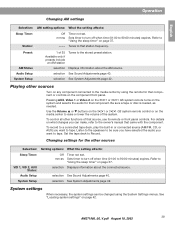
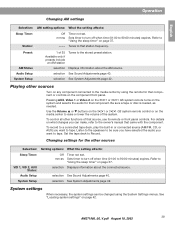
...8226;1 or 3•2•1 GS system remote control or on any component connected to raise or lower the volume of the system. To record to a connected tape deck, play the built-in or connected ...Sound Adjustments page 40. Pressing AUX, Video 1 or Video 2 on the 3•2•1 or 3•2•1 GS system remote turns on page 37.
----
Refer to "Using the sleep timer" on the system...
Owner's guide - Page 40


... the signals so that a Dolby 1+1 audio track is normally engaged when you turn the system on the remote.
On Automatically engages Bose® Videostage® decoding circuitry when a Dolby Digital bitstream indicates that it contains a mono program.
English
Sound Adjustments
Locating Audio Setup
1. Press the Enter button and the audio settings will be...
Owner's guide - Page 45


... codes for the message, "BOSE 321" to appear on the media center display. Disc won't eject No sound
• Turn off for ... Clean the disc.
Reference
English
Troubleshooting
Problem
What to do
System doesn't do anything
• Make sure the unit is ...
• Increase the volume. • Check to see if the play
• Check to select the correct source for the desired input....
Owner's guide - Page 46
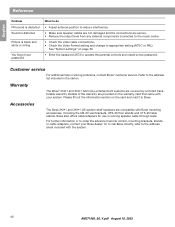
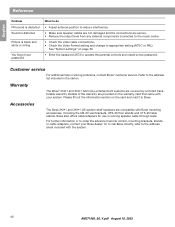
... to the address list included in the carton. Accessories
The Bose 3•2•1 and 3•2•1 GS system shelf speakers are covered by a limited transferable warranty. English
Reference
Problem FM sound is distorted Sound is distorted
Picture is black and white or rolling
You forgot your Bose dealer.
Customer service
For additional help in running speaker...
Owners Manual - Page 5
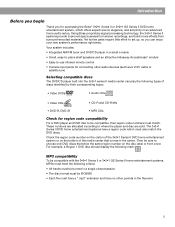
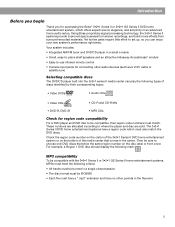
... the Bose® 3•2•1 Series II or 3•2•1 GS Series II DVD home entertainment system, which must match. Introduction
Before you begin
Thank you can play the ... home entertainment system or on the disc label or front cover. Using Bose proprietary signal processing technology, the 3•2•1 Series II systems provide improved spaciousness from stereo recordings, and...
Owners Manual - Page 8
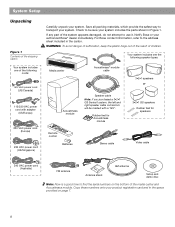
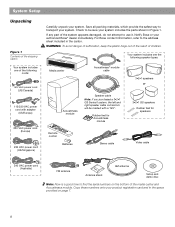
... cord (US/Canada)
115/230 VAC power cord with a "GS". Notify Bose or your system. For Bose contact information, refer to transport your product registration card and in the carton. Rubber feet for Acoustimass
module
3•2•1 GS speakers
Rubber feet for speakers
Remote control
Batteries
Stereo cable
Video cable
240 VAC power cord (Australia)
FM...
Owners Manual - Page 18


...sound from your Bose dealer or a local electronics retailer.
• Insert one audio output and is required for optimal sound...VCR owner's manual for information.
• A stereo VCR is not labeled Stereo or Hi-fi, you will need to select ... provided on your 3•2•1 system will simulate surround sound effects from a mono source. System Setup
VCR considerations
• Some ...
Owners Manual - Page 44


.... 1.
Which remote control buttons to dismiss the System menu. Changing System Options
Using the System menu
Changes to system options are required to make the system fully compatible with Audio options selected, showing a list of system options for any DVD or VCD that is playing to pause. To view the System menu
Unlike the source settings menus, the...
Owners Manual - Page 55
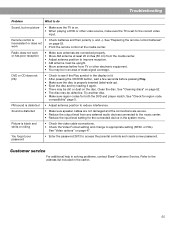
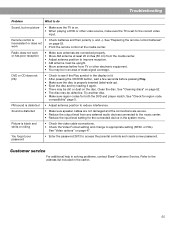
... (+ and -). DVD or CD does not play
FM sound is distorted
• Check to access the ...center. Customer service
For additional help in the system menu.
• Check the video cable connections...playing a DVD or other electronic equipment. • You may be dirt or dust on the disc. Try another disc. • Make sure region codes for the connected device in solving problems, contact Bose...
Similar Questions
Bose 321 Gs 111 Series System
I lost my remote will a universal remote work
I lost my remote will a universal remote work
(Posted by artdominguez686 8 years ago)
I Have A Bose321 Surround Sound System But It Stoped Working I Got Video But No
(Posted by Anonymous-114001 10 years ago)
V20 System No Sound
No sound from my v20 system. Loud sound, then no sound. display still works.
No sound from my v20 system. Loud sound, then no sound. display still works.
(Posted by dondurma 11 years ago)

