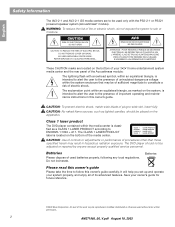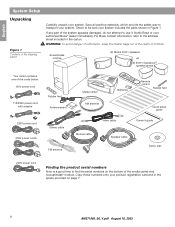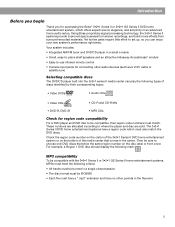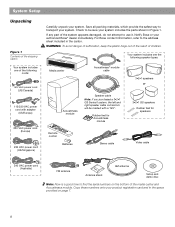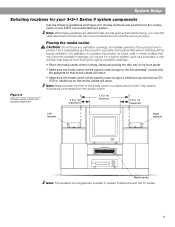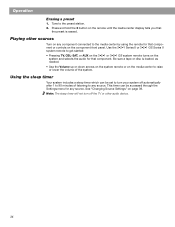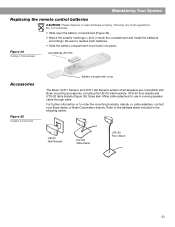Bose 321 GS Support Question
Find answers below for this question about Bose 321 GS.Need a Bose 321 GS manual? We have 3 online manuals for this item!
Question posted by artdominguez686 on January 25th, 2016
Bose 321 Gs 111 Series System
I lost my remote will a universal remote work
Current Answers
Related Bose 321 GS Manual Pages
Similar Questions
Can I Play My Bose 321 System And Bose Sound Bar The Same Time
(Posted by Anonymous-128695 10 years ago)
Code On Display 'bose 3-2-1'
My Bose 321 GS II was working fine, until the sound went off and a message appear on the display rea...
My Bose 321 GS II was working fine, until the sound went off and a message appear on the display rea...
(Posted by jdiaz 11 years ago)
Will The Cinemate Remote Work With The 321 Gs Series 2 ?
I ordered a cinemate universal remote by mistake for my 321 GS series 2 home theater system. Will th...
I ordered a cinemate universal remote by mistake for my 321 GS series 2 home theater system. Will th...
(Posted by hgdedios 12 years ago)
Audio Input Cable For A Bose Lifestyle 12 Series 2 System
Where can I buy a replacement cable for a Bose Lifestyle 12 Series II System
Where can I buy a replacement cable for a Bose Lifestyle 12 Series II System
(Posted by lauraschenkler 12 years ago)