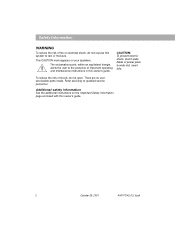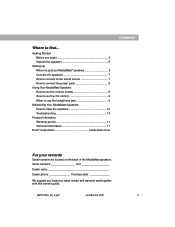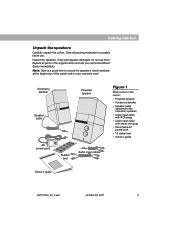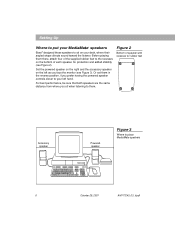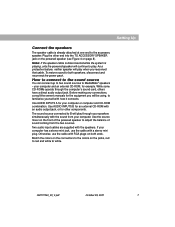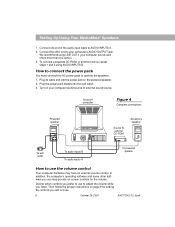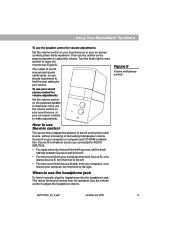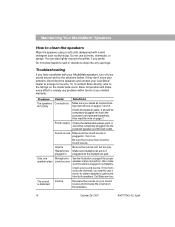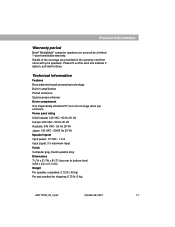Bose MediaMate Support Question
Find answers below for this question about Bose MediaMate.Need a Bose MediaMate manual? We have 1 online manual for this item!
Current Answers
Related Bose MediaMate Manual Pages
Similar Questions
Power Source (adaptor) Wrongly Plugged To A 220v I.o. 110v.
What will happen if wrongly plugged power source? Does it affect the unit (Bose MediaMate computer s...
What will happen if wrongly plugged power source? Does it affect the unit (Bose MediaMate computer s...
(Posted by dnomdelopez 2 years ago)
Bose Soundlink Connected But Sound Comes From Laptop
I had great difficulty connecting to my Bose Soundlink 2 speaker. However I managed eventually to ge...
I had great difficulty connecting to my Bose Soundlink 2 speaker. However I managed eventually to ge...
(Posted by ajudithbyrne 11 years ago)
Sounddock 10 - Does The Sound Come Only Out Of One Side By Design
I have just bought a sounddock 10 and like a previous sounddock (older model) it seems like sound is...
I have just bought a sounddock 10 and like a previous sounddock (older model) it seems like sound is...
(Posted by miannetta8 11 years ago)
Ipad Connected To Soundlink But The Sound Comes Out Of Ipad Not Soundlink
why does sound continue to come out of ipad even when ipad is paired & connected to soundlink. ...
why does sound continue to come out of ipad even when ipad is paired & connected to soundlink. ...
(Posted by adhillon 11 years ago)
My Companion 5 Has No Sound Coming Which Connected To My Iphone
(Posted by Anonymous-63796 11 years ago)