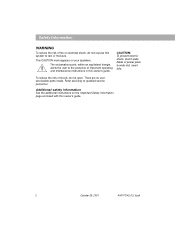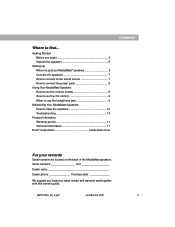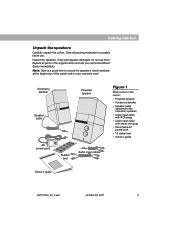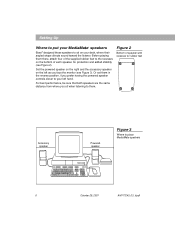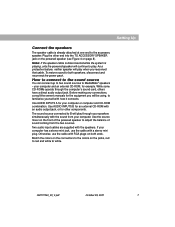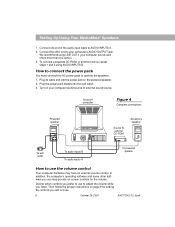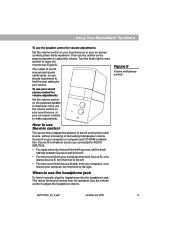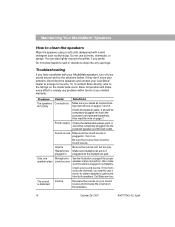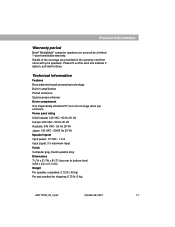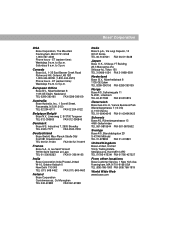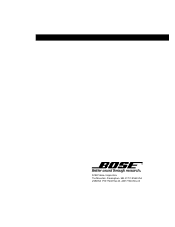Bose MediaMate Support Question
Find answers below for this question about Bose MediaMate.Need a Bose MediaMate manual? We have 1 online manual for this item!
Question posted by dnomdelopez on December 2nd, 2021
Power Source (adaptor) Wrongly Plugged To A 220v I.o. 110v.
What will happen if wrongly plugged power source? Does it affect the unit (Bose MediaMate computer speaker) or only the adapter? Thank you!!
Current Answers
Answer #1: Posted by SonuKumar on December 2nd, 2021 7:02 AM
will not properly work as per specification and chances of diode (hardware) failure are high, mostly will not work at all.
Please respond to my effort to provide you with the best possible solution by using the "Acceptable Solution" and/or the "Helpful" buttons when the answer has proven to be helpful.
Regards,
Sonu
Your search handyman for all e-support needs!!
Related Bose MediaMate Manual Pages
Similar Questions
Can I Use Bose Companion 5, Which Is Bought In Us, In Asia 220v?
Can I use it in Myanmar, Asia in which we use 220V? On the unit 110V is marked.
Can I use it in Myanmar, Asia in which we use 220V? On the unit 110V is marked.
(Posted by kyuekyue 11 years ago)
Bose Bluetooth Adapter Saying Power Cable Unplugged When Installing
I have an acoustic soundwave ii but when installing the new Bluetooth adapter I keep getting power c...
I have an acoustic soundwave ii but when installing the new Bluetooth adapter I keep getting power c...
(Posted by mattclark68 11 years ago)
Will Not Power Up.
Just purchased teh SoundLink an hour ago, and followed instructions, connected to power source, BUT ...
Just purchased teh SoundLink an hour ago, and followed instructions, connected to power source, BUT ...
(Posted by remesquaddie 11 years ago)
New Power Cord
where can i buy a new power cord for my bose ipod sounddock if i can buy one.
where can i buy a new power cord for my bose ipod sounddock if i can buy one.
(Posted by jackattack121234 11 years ago)
Replacement Power Cord Bose 301141 Or 306386
do you know where i can find a replacement power cord for my bose sounddock? I need bose p/n 301141 ...
do you know where i can find a replacement power cord for my bose sounddock? I need bose p/n 301141 ...
(Posted by mkn8100 12 years ago)