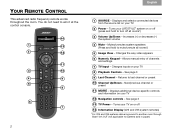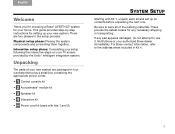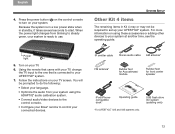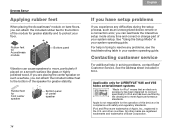Bose Lifestyle V35 Support Question
Find answers below for this question about Bose Lifestyle V35.Need a Bose Lifestyle V35 manual? We have 4 online manuals for this item!
Question posted by kimc1954 on August 19th, 2011
Ipod Video
I have a V35 system I purchased in 2009 before the ipod dock became and option. i purchased an ipod dock from apple and can not get the video to play when using my ipod touch. Bose can't help nor could Apple.
Current Answers
Related Bose Lifestyle V35 Manual Pages
Similar Questions
Bose Wave Radio Awr1-2w
Radio works fine but when unplugged from mains current it won't retain the memory settings. The 9v b...
Radio works fine but when unplugged from mains current it won't retain the memory settings. The 9v b...
(Posted by jimhfss 2 years ago)
How To Connect My Samsung Smart Tv To Bose Lifestyle V35 System.
I play OTT content in my TV using home wifi. So I don't have cable box or setup box. Even after conn...
I play OTT content in my TV using home wifi. So I don't have cable box or setup box. Even after conn...
(Posted by arasumk 2 years ago)
Bose Lifestyle 20 No Emite Sonido
Hello My Bose Lifestyle 20 Audio System Was Normally Sounding Soon I Press On The Remote Control Of ...
Hello My Bose Lifestyle 20 Audio System Was Normally Sounding Soon I Press On The Remote Control Of ...
(Posted by pochonajar 7 years ago)
How Do I Turn Off Adapt Iq On Lifestyle V35
I want to turn off adapt IQ in order to increase the base level.
I want to turn off adapt IQ in order to increase the base level.
(Posted by gbelton09 12 years ago)