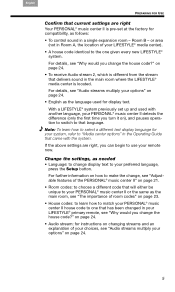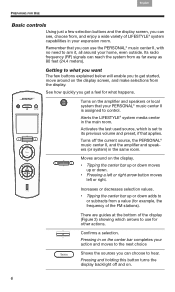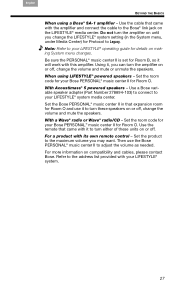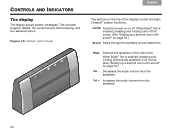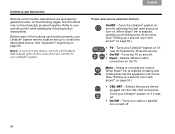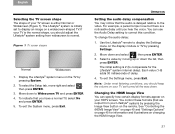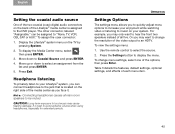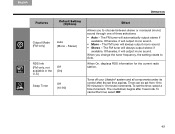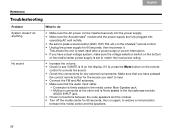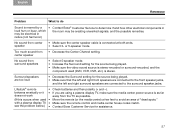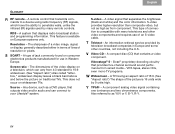Bose Lifestyle V30 Support Question
Find answers below for this question about Bose Lifestyle V30.Need a Bose Lifestyle V30 manual? We have 5 online manuals for this item!
Question posted by tsussingham on October 24th, 2011
The Volume Control Is Stuck On Loud.
I have a Bose Lifestyle 5 system. The volume is stuck on loud and you cannot control the volume with the remote or the Central control unit.
Current Answers
Related Bose Lifestyle V30 Manual Pages
Similar Questions
Led Status Green Light Information On My Bose V30 System
green light blinks on acousticmass module and only right front speaker input working
green light blinks on acousticmass module and only right front speaker input working
(Posted by donwbjb 10 years ago)
Can Bose Lifestyle 20 Subwoofer Be Used With Other Bose Control Units
(Posted by bmMi 10 years ago)
Hdmi Color Splotchy Using V30 Lifestyles Model. Sound Is Ok. How Do We Fix?
(Posted by Anonymous-81187 11 years ago)
Bose Life Stylestyle System Volume Control/sourround Sound Fails
my bose lifestyle system works good but sometimes the volume peeks to maximum when the system is tur...
my bose lifestyle system works good but sometimes the volume peeks to maximum when the system is tur...
(Posted by owenitatrincol 12 years ago)