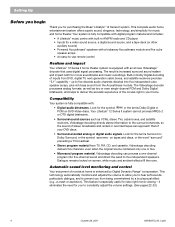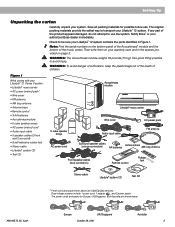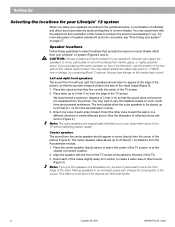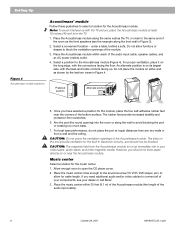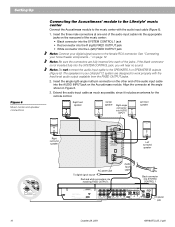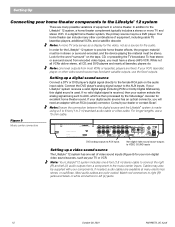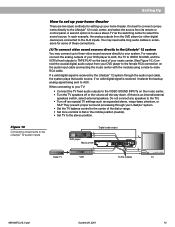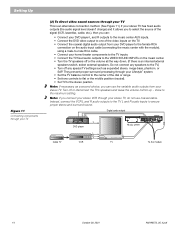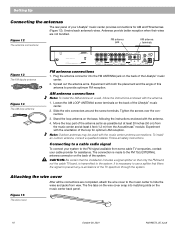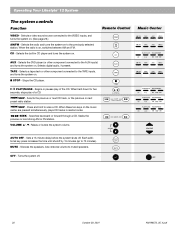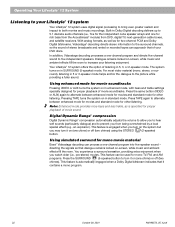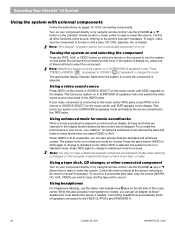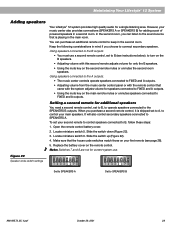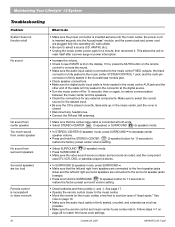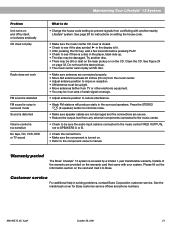Bose Lifestyle 12 Series II Support Question
Find answers below for this question about Bose Lifestyle 12 Series II.Need a Bose Lifestyle 12 Series II manual? We have 3 online manuals for this item!
Question posted by owenitatrincol on July 16th, 2011
Bose Life Stylestyle System Volume Control/sourround Sound Fails
my bose lifestyle system works good but sometimes the volume peeks to maximum when the system is turned on and the volume control/sourround system fails to work.
Current Answers
Related Bose Lifestyle 12 Series II Manual Pages
Similar Questions
I Can't Control Volume And No Sound In My Bose Lifestyle 50 Cd Player.
(Posted by myolinkhaing 2 years ago)
Code On Display 'bose 3-2-1'
My Bose 321 GS II was working fine, until the sound went off and a message appear on the display rea...
My Bose 321 GS II was working fine, until the sound went off and a message appear on the display rea...
(Posted by jdiaz 11 years ago)
The Volume Control Is Stuck On Loud.
I have a Bose Lifestyle 5 system. The volume is stuck on loud and you cannot control the volume wi...
I have a Bose Lifestyle 5 system. The volume is stuck on loud and you cannot control the volume wi...
(Posted by tsussingham 12 years ago)