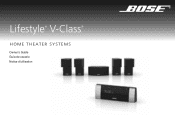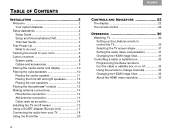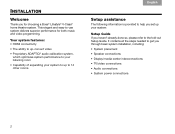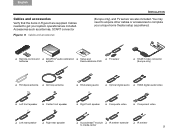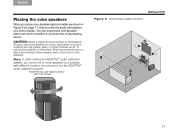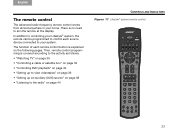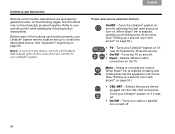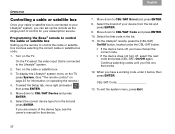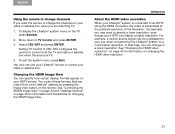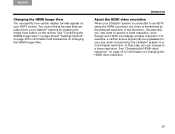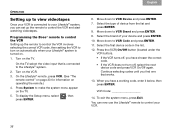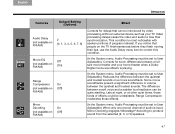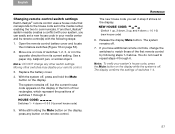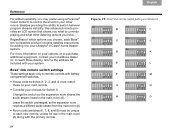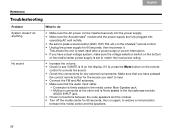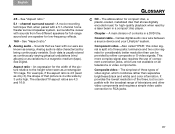Bose Lifestyle V10 Support Question
Find answers below for this question about Bose Lifestyle V10.Need a Bose Lifestyle V10 manual? We have 5 online manuals for this item!
Question posted by Anonymous-164554 on April 30th, 2018
The Remote Is Not Communicating With The Control Box
Sound on my Cinemate home theater system will not come on. The Lights flash on the remote but the control box will not respond
Current Answers
Answer #1: Posted by Odin on May 1st, 2018 5:47 AM
See the suggestions for No sound at https://www.manualslib.com/manual/217927/Bose-Lifestyle-V10.html?page=60.
Hope this is useful. Please don't forget to click the Accept This Answer button if you do accept it. My aim is to provide reliable helpful answers, not just a lot of them. See https://www.helpowl.com/profile/Odin.
Related Bose Lifestyle V10 Manual Pages
Similar Questions
Can Cinemate 1sr Home Theater System Work With Tivo Remote
(Posted by bluebbolin 10 years ago)
Connecting Bose V25 Lifestyle 5.1 Home Theater With Bluetooth Connectivity
Hi I have recently purchased a Bose home Theatre V25 lifestyle and I am in Delhi, India. This is co...
Hi I have recently purchased a Bose home Theatre V25 lifestyle and I am in Delhi, India. This is co...
(Posted by Gautamdude1 10 years ago)
Hdmi Color Splotchy Using V30 Lifestyles Model. Sound Is Ok. How Do We Fix?
(Posted by Anonymous-81187 11 years ago)
Other Speaker Connections
how can I connect my outdoor speakers to my lifestyle v-10 system?
how can I connect my outdoor speakers to my lifestyle v-10 system?
(Posted by londonandparis 12 years ago)
Refurbish Or New Cd/receiver For Lifestyle 25 Series Ii Home Theatger System
My name is Charles Lucas, Jr. I purchased a Lifestyle #25 Series II Home Theater System in November ...
My name is Charles Lucas, Jr. I purchased a Lifestyle #25 Series II Home Theater System in November ...
(Posted by Lucas50 12 years ago)