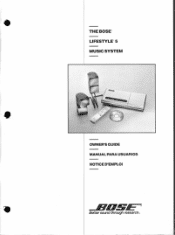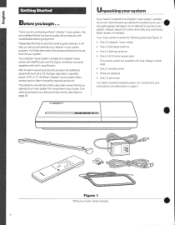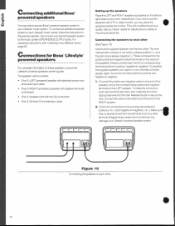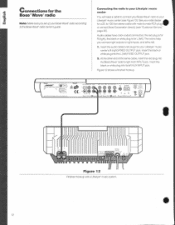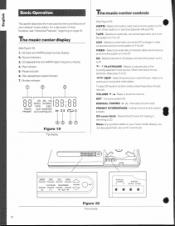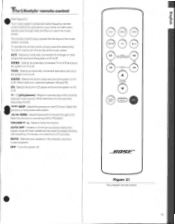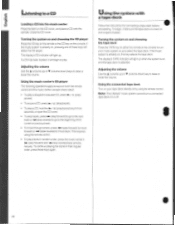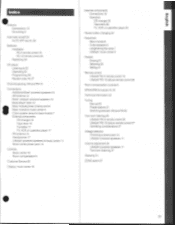Bose Lifestyle 5 Support Question
Find answers below for this question about Bose Lifestyle 5.Need a Bose Lifestyle 5 manual? We have 3 online manuals for this item!
Question posted by byrd5866 on July 14th, 2012
Where Can I Buy Hold Cd Part In My Bose Lifestyle 5
The person who posted this question about this Bose product did not include a detailed explanation. Please use the "Request More Information" button to the right if more details would help you to answer this question.
Current Answers
Related Bose Lifestyle 5 Manual Pages
Similar Questions
The Lifestyle 5 Cd Player
When I play a CD, it'll just stop playing in the middle of the song. Why is that Then ill start it....
When I play a CD, it'll just stop playing in the middle of the song. Why is that Then ill start it....
(Posted by devilwind 11 years ago)
Refurbish Or New Cd/receiver For Lifestyle 25 Series Ii Home Theatger System
My name is Charles Lucas, Jr. I purchased a Lifestyle #25 Series II Home Theater System in November ...
My name is Charles Lucas, Jr. I purchased a Lifestyle #25 Series II Home Theater System in November ...
(Posted by Lucas50 12 years ago)