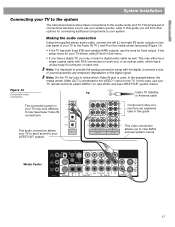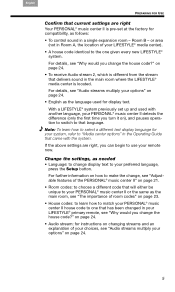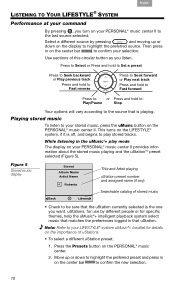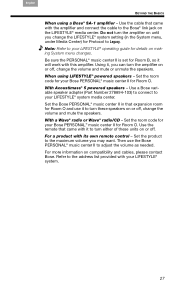Bose Lifestyle 38 Support Question
Find answers below for this question about Bose Lifestyle 38.Need a Bose Lifestyle 38 manual? We have 8 online manuals for this item!
Question posted by efarqu on December 9th, 2012
No Sound Except On 'stored' Mode.
We have no sound coming through the Bose System except when turned to "stored " mode. We have checked the connections, turned the unit off then back on and rotated through the different modes. Can you offfer some suggestions. Thank you
Current Answers
Related Bose Lifestyle 38 Manual Pages
Similar Questions
No Sound Coming From Bose Powered Acoustimass -25 And -30 Series 11 Speaker Sys
On Sound Coming From My Bose Powered Acoustimass-25 And-30 Series 11 Speaker System Am-25 11/ Am-30 ...
On Sound Coming From My Bose Powered Acoustimass-25 And-30 Series 11 Speaker System Am-25 11/ Am-30 ...
(Posted by johnharris5061 8 years ago)
Where Can I Find Set Up Disks For A Bose Lifestyle 38 System?
(Posted by owlindanari 10 years ago)
We Have No Sound From Our Lifestyle 38 Bought In 2006.
this was after power blackout caused by storm. we have picture on tv when playing DVD but no sound.w...
this was after power blackout caused by storm. we have picture on tv when playing DVD but no sound.w...
(Posted by burns71610 11 years ago)
I Have No Sound Coming From Speakers A
i have no sound from speakers A, how can i check base mobule to see if thats the problem
i have no sound from speakers A, how can i check base mobule to see if thats the problem
(Posted by ghiggs 11 years ago)
3800 Lifestyle Bose System
Where and how can I source a remote control for a Bose 3800 lifestyle system?
Where and how can I source a remote control for a Bose 3800 lifestyle system?
(Posted by bagiles 12 years ago)