Bose Lifestyle 38 Support Question
Find answers below for this question about Bose Lifestyle 38.Need a Bose Lifestyle 38 manual? We have 8 online manuals for this item!
Question posted by wanderjobs on January 16th, 2013
Computer Connection.
Can i connect my computer to the Bose system?
Current Answers
There are currently no answers that have been posted for this question.
Be the first to post an answer! Remember that you can earn up to 1,100 points for every answer you submit. The better the quality of your answer, the better chance it has to be accepted.
Be the first to post an answer! Remember that you can earn up to 1,100 points for every answer you submit. The better the quality of your answer, the better chance it has to be accepted.
Related Bose Lifestyle 38 Manual Pages
Installation guide - Page 3


... rights owned by Macrovision Corporation. System: (circle one) LIFESTYLE® 18 system LIFESTYLE® 28 system LIFESTYLE® 38 system LIFESTYLE® 48 system Media center serial number Acoustimass module...this work may be authorized by method claims of this guide.
©2004 Bose Corporation. Use of this product. Manufactured under license from Dolby Laboratories. Reverse...
Installation guide - Page 5


...; 38, and the LIFESTYLE® 48 systems. All include multiple room connections, most include the AdaptiQ® audio calibration system, and the LIFESTYLE® 38, and LIFESTYLE® 48 systems have one of the three types of your system is missing or appears damaged, contact your main room. You will help you become familiar with different systems or in your authorized Bose...
Installation guide - Page 6


... Chapter
Preset Channel
Exit Volume
Seek
Shuffle
Repeat
1
2
3
4
5
6
7
8
9
Info
Last
0
uMusic
Rating
Similar
Whole CD
CD # Playlist
Rubber feet for cube speakers
LIFESTYLE® 18, 28 LIFESTYLE® 38, 48
systems
systems
Acoustimass® module
Rubber feet for Acoustimass module
Media center power supply AC power cord
Acoustimass module AC power cord
120 VAC power...
Installation guide - Page 12


...:
• Front speaker cables have blue RCA connectors on page 13. LIFESTYLE® DVD systems include five speakers. Your system may have Jewel Cube® speakers (image A on the left ) ... into the jack.
1. Connecting the speakers to Jewel Cube® speakers
Note: If your system.
®
Disc tray -
C
Connecting the plug-in "Making the two-wire connections for polarity and the plug...
Installation guide - Page 17
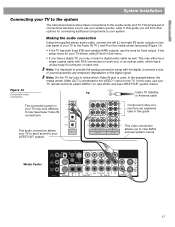
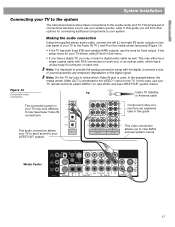
... notice which has a unique snap fit connector on the TV.
In this guide
This audio connection allows your TV to send sound to your LIFESTYLE® system
This video connection allows you may look different. If the setup menu for connecting additional components to the VIDEO 1 input on each end, or an optical cable, which...
Installation guide - Page 18


... the TV. Use the TV on your TV. Select Internal Speakers: Off (the wording for more than once, depending on which connects the media center to see a DVD picture or LIFESTYLE® system menus on your TV, such as VIDEO 1 or VIDEO 3, because that
is the video input you used on your TV...
Installation guide - Page 20


... external components of the media center power supply cable into an AC (mains) outlet. Figure 15
Power connection for details.
20 Your remote control will need to be "taught" to prevent conflicts with other LIFESTYLE ® systems.
Figure 16
Remote control battery installation
Four (4) AAA (IEC-LR3) batteries
+
++
+
Battery compartment
cover
Replace all...
Installation guide - Page 21


... special headset, designed to be worn above your ears, enables you through the ADAPTiQ audio calibration process, which tailors the sound of your LIFESTYLE® system and your speakers are connected correctly.
• Setup Disc 2 leads you to do not need to complete the process. You may want to take acoustic measurements during...
Installation guide - Page 22


... follow .
Use the TV remote to turn on the headset so it to follow the instructions. Select the video input connected to play Disc 2. 7. As the disc begins to the LIFESTYLE® system media center. 3. AUX
8. Save the headset for the greatest comfort during the ADAPTiQ audio calibration process.
9. Keep the headset and...
Installation guide - Page 23


... of TV TV on/off sensor
Mounting strip for attaching the sensor
TV sensor jack
Media center connection
panel
Note: For a projection TV, the bottom rear of your TV as shown in your ... as explained in the guide. Plug the sensor cord connector into the TV SENSOR jack on LIFESTYLE® systems that use the sensor, you need to permanently mount the sensor until you follow the steps below...
Installation guide - Page 32


... Appropriate LIFESTYLE® system cables to connect the added speaker system. English
Reference Expanding your system to other rooms
Your media center provides two audio output jacks. • One sends audio to the speakers connected to the media center in the main room. • The other jack, labeled BoseLink Speakers, connects other speakers in other existing Bose stereo system requires...
Bose® link AL8 homewide wireless audio link - Owner's guide - Page 7


... below the Main Speaker jack, on page 8.
6 The transmitter and receiver each LIFESTYLE® system. Connect one of the two supplied power packs. You can connect one of the two supplied Bose® link A cables, which are 7 feet (2 meters) long.
Figure 3
Transmitter connecting to a LIFESTYLE® media center
AC Power
Status LED
Figure 4
Transmitter and another product...
Lifestyle® VS-2 video enhancer - Owner's guide - Page 17


...-channel digital audio received (through an HDMI cable).
should not be changed.
TV Stereo ..........Tells the VS-2 to a 4:3 TV.
Disabled .......... Enabled Allows the video from your LIFESTYLE® system when the selected source is connected to your LIFESTYLE® system that it is connected to remain on the media center display window.
Yes Tells your selected video...
Lifestyle® VS-2 video enhancer - Owner's guide - Page 22


...used without prior written permission. See the address and phone number list included with your system.
Reverse engineering or disassembly is prohibited. The SimplayTM logo and the 'SimplayTM,' and ...'Simplay LabsTM,' trademarks are trademarks or registered trademarks of this product, contact Bose® Customer Service. HDMI, the HDMI logo and High-Definition Multimedia Interface are...
Operating guide - Page 9


... CD that person's musical taste. How many CDs you can store • Using a LIFESTYLE® 38 system: approximately 200 hours of music or well over 350 CDs
What you can listen to while... can continue to listen to the system (an analog connection is required), like , give each preset a center point for different activities during your setup includes a Bose® link network, you most want...
Operating guide - Page 55


...CD takes much sound from conflicting with another nearby
or behaves erratically
LIFESTYLE® system.
55 This allows the unit to reset itself , • Change...stereo and surround-encoded,
and the component used (TV, VCR, DVR, etc.) is firmly seated in the Acoustimass module
AUDIO INPUT jack. • Check connections between the media center and the speakers. • Check the connections...
Personal® music center II - Owner's guide - Page 7


...connected to your options" on page 24. When you confirm or cancel a choice, the display changes to see the list of system it to preset
Back
Tune
Current station
Other choices available using:
7
Selected source
FM Radio Station
Selected preset
What you have a LIFESTYLE® 38 or 48, not on a LIFESTYLE® 18 or 28 system...streams multiply your LIFESTYLE® system, and what ...
Personal® music center II - Owner's guide - Page 9


... listening to the LIFESTYLE® system. stored music (...Bose® system used . Use the remaining buttons in the room where the PERSONAL® music center II is playing, or multiple tracks or CDs
7.
Hear all speakers connected to a music disc or
3.
4. Select the stored source and turn on your LIFESTYLE® 38 or 48 system.
6. they may not apply to LIFESTYLE® system...
Personal® music center II - Owner's guide - Page 25


... purpose as well.
There are numerous Bose products designed specifically for use in these systems, you need to use the Bose® link B cable to make the connection.
25 English Español Français
BEYOND THE BASICS
To add more rooms of sound
Your LIFESTYLE® system is the Bose® link 50-foot extension...
Personal® music center II - Owner's guide - Page 26


... Bose directly, refer to the Bose® link jack on the LIFESTYLE® system media center
LIFESTYLE® 38 or 48 system media center Bose® link jack
Bose® link B cable
Bose® link jack
3•2•1 media center
To purchase any of product used. Figure 15
Connecting another system to certain legacy Bose products that can also connect to your LIFESTYLE® system...
Similar Questions
How To Connect My Samsung Smart Tv To Bose Lifestyle V35 System.
I play OTT content in my TV using home wifi. So I don't have cable box or setup box. Even after conn...
I play OTT content in my TV using home wifi. So I don't have cable box or setup box. Even after conn...
(Posted by arasumk 2 years ago)
Where Can I Find Set Up Disks For A Bose Lifestyle 38 System?
(Posted by owlindanari 10 years ago)
Can't Connect To New Lg Tv With Old Lifestyle Ii System.
(Posted by drartdc 12 years ago)

