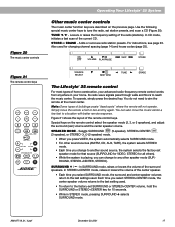Bose Lifestyle 25 Support Question
Find answers below for this question about Bose Lifestyle 25.Need a Bose Lifestyle 25 manual? We have 3 online manuals for this item!
Question posted by tomoport2 on January 5th, 2014
8 Pin To 13 Pin Cable For Bose Lifestyle 25 Series Ii.
Please advice where I can buy the 8 pin to 13 pin 30ft. Cable linking my Bose lifestyle 25 series II system to the subwoofer. Any information will be greatly appreciated. regards tom Portelli
Current Answers
Related Bose Lifestyle 25 Manual Pages
Similar Questions
Audio Input Cable For A Bose Lifestyle 12 Series 2 System
Where can I buy a replacement cable for a Bose Lifestyle 12 Series II System
Where can I buy a replacement cable for a Bose Lifestyle 12 Series II System
(Posted by lauraschenkler 12 years ago)
Lifestyle 25 Series 2
cd sound has a continuas ticking noise and sometimes distorted
cd sound has a continuas ticking noise and sometimes distorted
(Posted by mciccone123 12 years ago)
Bose Lifestyles Av38 Series Ii Media Center, Sub And Speaker Cubes With Hdtv
I have a Bose AV38 series II (S/N 035415942501279AE)Media Center, sub and speaker cubes... ultimatel...
I have a Bose AV38 series II (S/N 035415942501279AE)Media Center, sub and speaker cubes... ultimatel...
(Posted by chipkuper 12 years ago)
Refurbish Or New Cd/receiver For Lifestyle 25 Series Ii Home Theatger System
My name is Charles Lucas, Jr. I purchased a Lifestyle #25 Series II Home Theater System in November ...
My name is Charles Lucas, Jr. I purchased a Lifestyle #25 Series II Home Theater System in November ...
(Posted by Lucas50 12 years ago)