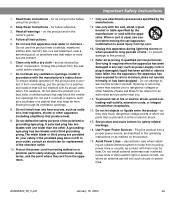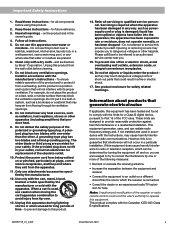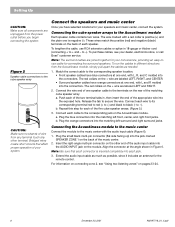Bose Lifestyle 25 Support Question
Find answers below for this question about Bose Lifestyle 25.Need a Bose Lifestyle 25 manual? We have 3 online manuals for this item!
Question posted by Anonymous-170764 on March 7th, 2022
Hi How Many Of The 13 Pins In The Speaker Input Are Required For Rca From Ampl
The person who posted this question about this Bose product did not include a detailed explanation. Please use the "Request More Information" button to the right if more details would help you to answer this question.
Current Answers
Answer #1: Posted by SonuKumar on March 7th, 2022 7:30 AM
Please respond to my effort to provide you with the best possible solution by using the "Acceptable Solution" and/or the "Helpful" buttons when the answer has proven to be helpful.
Regards,
Sonu
Your search handyman for all e-support needs!!
Related Bose Lifestyle 25 Manual Pages
Similar Questions
Bose Cable
where can I buy a Bose audio input cable, ? PN. 197406'
where can I buy a Bose audio input cable, ? PN. 197406'
(Posted by guyharris2010 8 years ago)
8 Pin To 13 Pin Cable For Bose Lifestyle 25 Series Ii.
Please advice where I can buy the 8 pin to 13 pin 30ft. Cable linking my Bose lifestyle 25 series II...
Please advice where I can buy the 8 pin to 13 pin 30ft. Cable linking my Bose lifestyle 25 series II...
(Posted by tomoport2 10 years ago)
Led Status Green Light Information On My Bose V30 System
green light blinks on acousticmass module and only right front speaker input working
green light blinks on acousticmass module and only right front speaker input working
(Posted by donwbjb 10 years ago)
Speaker Mount Spare Parts
I am trying to locate the u shaped bracket that joins the speaker to the wall mount for a lifestyle ...
I am trying to locate the u shaped bracket that joins the speaker to the wall mount for a lifestyle ...
(Posted by darrynborgiplan 11 years ago)
Refurbish Or New Cd/receiver For Lifestyle 25 Series Ii Home Theatger System
My name is Charles Lucas, Jr. I purchased a Lifestyle #25 Series II Home Theater System in November ...
My name is Charles Lucas, Jr. I purchased a Lifestyle #25 Series II Home Theater System in November ...
(Posted by Lucas50 12 years ago)