Bose Lifestyle 20 Support Question
Find answers below for this question about Bose Lifestyle 20.Need a Bose Lifestyle 20 manual? We have 1 online manual for this item!
Question posted by Thfre on December 9th, 2013
How To Fix Display On Bose Lifestyle 20
The person who posted this question about this Bose product did not include a detailed explanation. Please use the "Request More Information" button to the right if more details would help you to answer this question.
Current Answers
There are currently no answers that have been posted for this question.
Be the first to post an answer! Remember that you can earn up to 1,100 points for every answer you submit. The better the quality of your answer, the better chance it has to be accepted.
Be the first to post an answer! Remember that you can earn up to 1,100 points for every answer you submit. The better the quality of your answer, the better chance it has to be accepted.
Related Bose Lifestyle 20 Manual Pages
Owner's guide - Page 5
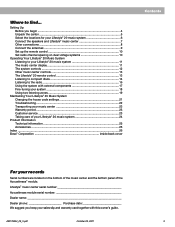
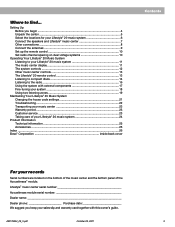
... service ...23 Taking care of your Lifestyle® 20 music system 24
Product Information Technical information 25 Accessories ...25
Index ...26 Bose® Corporation inside back cover
Contents
For your Lifestyle® 20 music system 11 The music center display 11 The system controls 12 Other music center controls 13 The Lifestyle® 20 remote control 13 Listening to compact discs...
Owner's guide - Page 6


.... To create speakers this owner's guide carefully. It will help you set up your system. These, and numerous other innovations, bring you the Lifestyle® 20 music system, offering superb sound, elegance, technology, and simplicity for purchasing the Bose® Lifestyle® 20 music system. CAUTION: Remove and dispose of the three manufacturer's shipping screws from such a small...
Owner's guide - Page 7
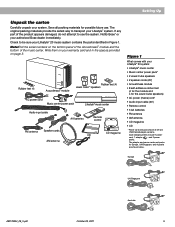
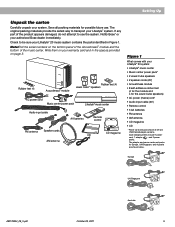
...
NEXT DISC
PLAY
AUX
Remote control
FM antenna Speaker cords AM antenna
THE BOSE SPECIAL EDITION
LIFESTYLE MUSIC SYSTEM CD
®
CD
®
CD magazine
Figure 1
What comes with your warranty card and in Figure 1. Write them on your Lifestyle® 20 system:
• Lifestyle® music center
• Music center power pack*
• 2 Jewel Cube speakers...
Owner's guide - Page 8
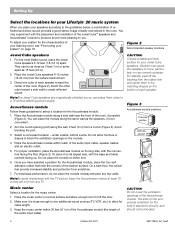
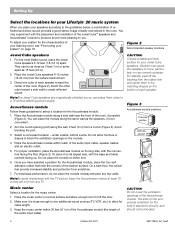
...3. CAUTION: Do not cover the ventilation openings of reflected and direct sound provides a good stereo image virtually everywhere in the room.
For the most pleasing to you.
Once you have ...of the bottom surface. Setting Up
English
®
Select the locations for your Lifestyle® 20 music system
When you place your speakers according to the guidelines below, a combination of ...
Owner's guide - Page 9
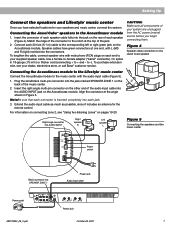
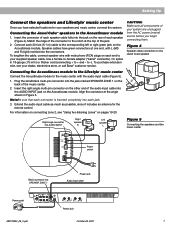
..."Using two listening zones" on pages 19-20.
For information on connecting zone 2, see your system are unplugged from the AC power (mains) ...the back of your dealer, electronics store, or call Bose® customer service.
Match the ridge of the jack.
... (Figure 4). English
Setting Up
Connect the speakers and Lifestyle® music center
Once you begin connecting them. Insert...
Owner's guide - Page 10
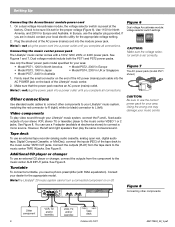
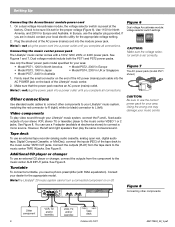
...Lifestyle® 20 music system cannot turn a connected component on the back of your Lifestyle® music system, connect the R and L fixed audio outputs of the Lifestyle® music center.
2. Connecting the music center power pack
The Lifestyle... L (left and right speakers then play video sound through your stereo VCR, stereo TV, or laserdisc player to use a Y-adapter (available at...
Owner's guide - Page 13
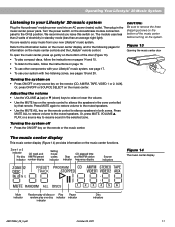
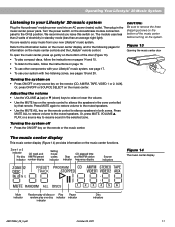
... 14
The music center display
Mute indicator
Random play all discs or Play Pause random play compact discs, follow the instructions on page 16. • To use other components with your Lifestyle® music system, see page 17.
• To use your system with two listening zones, see pages 19 and 20. CAUTION: Be sure...
Owner's guide - Page 14
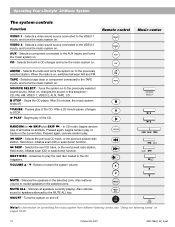
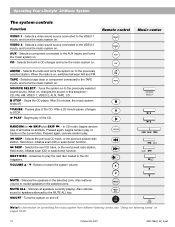
... .
RANDOM (or SKIP plus SKIP ) - Selects the previous CD track, or the previous preset radio station. Silences all discs.
English
Operating Your Lifestyle® 20 Music System
The system controls
Function
VIDEO 1 - Selects a video sound source connected to speakers silenced by the MUTE ALL key. CD -
Pressed again, begins random play of tracks on...
Owner's guide - Page 15
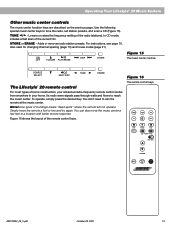
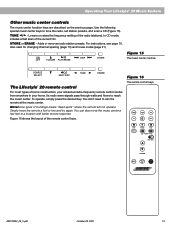
...
STORE
Figure 15
The music center controls
SOURCE SELECT
NEXT DISC
TUNE
ERASE
The Lifestyle® 20 remote control
For most types of the radio (stations). Its radio wave signals ... In CD mode, initiates a fast scan of the current CD.
English
Operating Your Lifestyle® 20 Music System
Other music center controls
The music center function keys are described on the previous page...
Owner's guide - Page 16
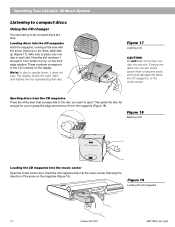
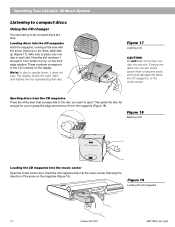
...the music center door.
English
Operating Your Lifestyle® 20 Music System
Listening to compact discs
Using the CD changer
You can load up (Figure 17). The display shows the word "disc" and flashes ...CD
Loading the CD magazine into the music center, following the direction of the arrow on the display.
Insert up to six discs, label side up to become stuck, and could damage the discs...
Owner's guide - Page 17
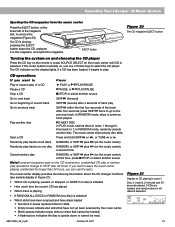
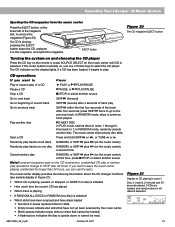
... the CD key on the remote or press SOURCE SELECT on the display lights.
Operating Your Lifestyle® 20 Music System
English
Ejecting the CD magazine from the music center
Press the EJECT ...the track After four seconds, press SKIP twice to go to remove the magazine (Figure 20).
Figure 21
Display of CD playing in RANDOM mode, randomly selects another source
Go to next track
SKIP ...
Owner's guide - Page 18
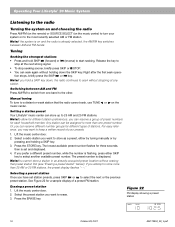
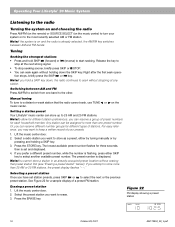
... a radio station you attempt to store more than 25 AM or 25 FM stations, the preset display flashes "- -." If you want to erase. 3. English
Operating Your Lifestyle® 20 Music System
Listening to the radio
Turning the system on and choosing the radio
Press AM/FM (on the remote) or SOURCE SELECT (on the music...
Owner's guide - Page 19


... the speakers connected to tape. The appropriate display indicator lights when the system is on and the component is already on...20 Music System
Using the system with external components
Follow the instructions on or off. Use the VOLUME v or w key on your video tapes, audio tapes, and other functions at Bose® dealers and most electronics stores, if needed. Turn on the Lifestyle...
Owner's guide - Page 20
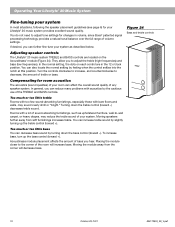
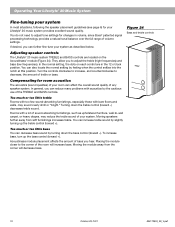
Figure 24
Bass and treble controls
Adjusting speaker controls
The Lifestyle® 20 music system TREBLE and BASS controls are in volume, since Bose® patented signal processing technology provides a natural tonal balance over the full range of any
Bass
speaker system. Turn the controls clockwise to increase, and counterclockwise to decrease, the amount of the...
Owner's guide - Page 21
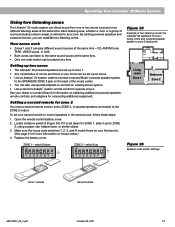
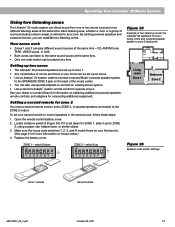
... set up as a zone.
Setting up two zones
• The Lifestyle® 20 powered speakers are set up in zone 1. • Any combination of the music center. • You can also use special adapters to connect an existing stereo system. • Use a second Lifestyle® system remote control to the SPEAKERS ZONE 2 jack on house codes...
Owner's guide - Page 22


...8226; When zone 2 is on or off from the music center when both zones. The music center display of actions.
• To turn the zones on , the music center keys control zone 2. &#... its remote control. • You can turn each zone. English
Operating Your Lifestyle® 20 Music System
Operating two listening zones
Controlling the zones from the remote controls
To control two zones...
Owner's guide - Page 23
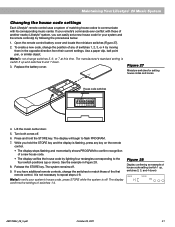
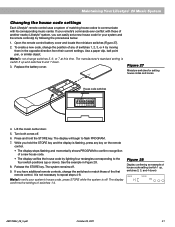
...
October 29, 2001
21 Figure 27
Miniature switches for your system and its corresponding music center. The display will begin to repeat steps 4-8. Release the STORE key. English
Maintaining Your Lifestyle® 20 Music System
Changing the house code settings
Each Lifestyle® remote control uses a system of matching house codes to communicate with those of the...
Owner's guide - Page 24


...center off by itself after a power surge or power interruption. • If the system is not responding, press STORE, ERASE, and ON/OFF (on the music center) ...power switch is on the display.
This allows the unit to reset itself ,
with another nearby Lifestyle® system. English
Maintaining Your Lifestyle® 20 Music System
Troubleshooting
Problem
System does not function at ...
Owner's guide - Page 25
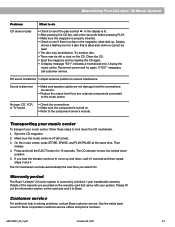
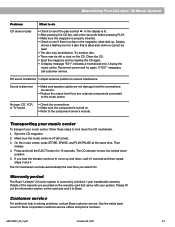
... center, press STORE, ERASE, and PLAY/PAUSE at the same time. Eject the CD magazine. 2.
Warranty period
The Bose® Lifestyle® 20 music system is off (all zones). 3. If "E01" reappears, call customer service.
Display
shows a flashing box for 10 seconds. FM sound is distorted
• Make sure speaker cables are not damaged and...
Owner's guide - Page 26
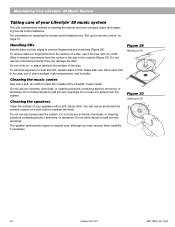
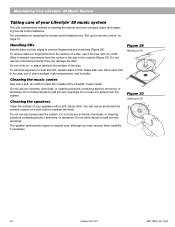
..., dry cloth.
Do not use . Store each disc in their edges to maintain the finish.
English
Maintaining Your Lifestyle® 20 Music System
Taking care of your Lifestyle® 20 music system
The only maintenance needed is cleaning the system and your speakers with a soft, damp cloth.
For information on replacing the remote control batteries see "Set...
Similar Questions
Bose Lifestyle 20 No Emite Sonido
Hello My Bose Lifestyle 20 Audio System Was Normally Sounding Soon I Press On The Remote Control Of ...
Hello My Bose Lifestyle 20 Audio System Was Normally Sounding Soon I Press On The Remote Control Of ...
(Posted by pochonajar 7 years ago)
How To Fix Bose Lifestyle Model 5 Music Center Display Problem
(Posted by cahatbagy 10 years ago)
How Can I Identify My Bose Lifestyle 20 Subwoofer Audio Input Pin?
(Posted by marinewgfisher 12 years ago)

