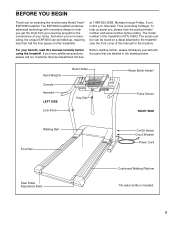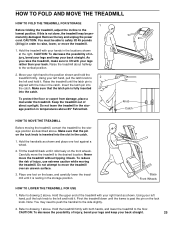NordicTrack Exp3000 Support Question
Find answers below for this question about NordicTrack Exp3000.Need a NordicTrack Exp3000 manual? We have 1 online manual for this item!
Question posted by Anonymous-133675 on April 4th, 2014
Personal Music Center Won't Adjust Volume
I have a personal music center remote for zone 2 on my Lifestyle 38 system. Zone 1 works fine, but the zone 2 remote won't adjust the volume (other functions work fine). Any suggestions?
Current Answers
Related NordicTrack Exp3000 Manual Pages
Similar Questions
Controls Not Working On Exp3000
Bought a used exp3000, it seemed to work fine. Took it home, plugged it in and only the display ligh...
Bought a used exp3000, it seemed to work fine. Took it home, plugged it in and only the display ligh...
(Posted by bentley92142 3 years ago)
My Elite 10.7 Elliptical Isn't Smooth
I am having hard time exercising on my new elliptical (elite 10.7). It is not smooth even with zero ...
I am having hard time exercising on my new elliptical (elite 10.7). It is not smooth even with zero ...
(Posted by txnmot 8 years ago)
How To Adjust Resistance On My Nordictrack Audiostrider 600
Could you please tell me how to adjust the resistance on my NordicTrack AudioStrider 600?
Could you please tell me how to adjust the resistance on my NordicTrack AudioStrider 600?
(Posted by Greeneyes009 9 years ago)
How To Set The Bose Lifestyle 5 Music System Remote Control
(Posted by adjgbi 9 years ago)
Lifestyle Extra Speaker Stopped Working - Boseline Gone From Display
Have tried a factory reset but nothing doing. Also checked all cables and plugs and tried unplug/rep...
Have tried a factory reset but nothing doing. Also checked all cables and plugs and tried unplug/rep...
(Posted by johnh22057 11 years ago)