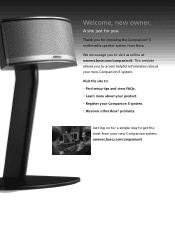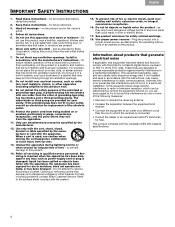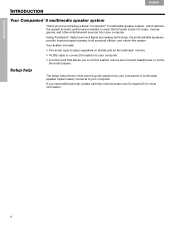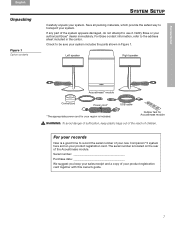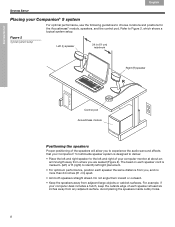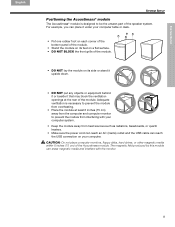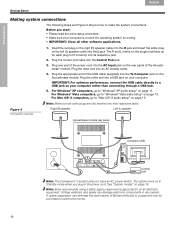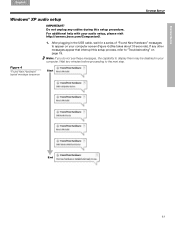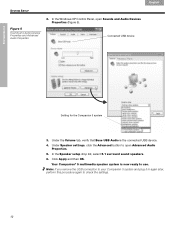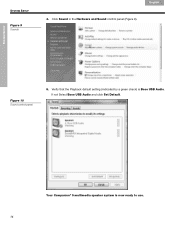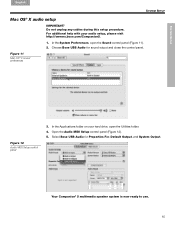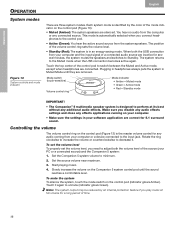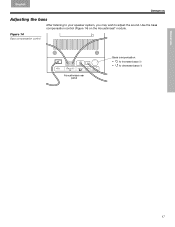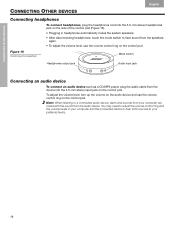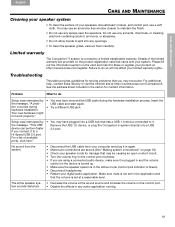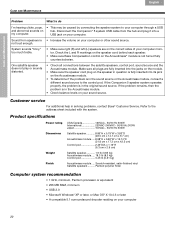Bose Companion 5 Support Question
Find answers below for this question about Bose Companion 5.Need a Bose Companion 5 manual? We have 1 online manual for this item!
Question posted by tascs on January 6th, 2013
Bose Music Centre Flashing 'no Response'.
I pressed the mute button for 5 seconds to establish connection but no go. New batteries in music center and music centre is right beside the room interface box. How can I tell if something is wrong with the room interface box?
Current Answers
Related Bose Companion 5 Manual Pages
Similar Questions
Can I Use My Bose Companion 5 Speaker System Outdoors
(Posted by gmarjackq 10 years ago)
Not Getting Volume On My New Companion 2 Multimedia Speakers
No volume from speakers. Companion 2 series 11
No volume from speakers. Companion 2 series 11
(Posted by xophie95 10 years ago)
My Bose Companion 5 2.1 Speakers Are No Longer Giving Any Output, I Opened To Ch
(Posted by samaingi2000 11 years ago)
Pod Control Not Functioning For Music From Computer To Speakers But Only In Bos
only earphone working on pod control. red light blinking sometimes green light even on touching rema...
only earphone working on pod control. red light blinking sometimes green light even on touching rema...
(Posted by francisjangid 11 years ago)