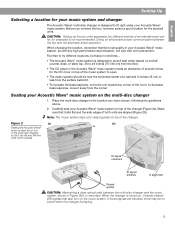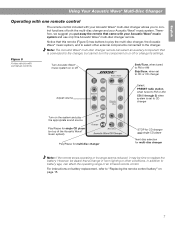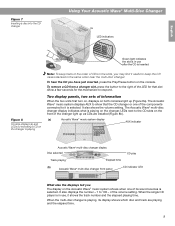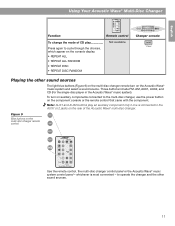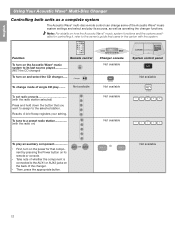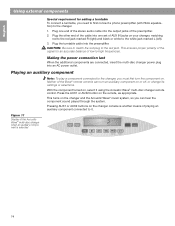Bose CD3000 Support Question
Find answers below for this question about Bose CD3000.Need a Bose CD3000 manual? We have 2 online manuals for this item!
Question posted by mikeharris on October 4th, 2011
Replace The Play/pause & Right Skip/scan Plastic Buttons On Bose Cd Changer
Hello, I think something was set on top of the cd changer and it broke about 4 of the plastic buttons. I can see the small micro switch under where the button should be. ANy ideas on where to order replacement buttons for this machine? thanks in advance.....
Mike
Current Answers
Related Bose CD3000 Manual Pages
Similar Questions
The Centerspeaker Output Is Not Working. Any Ideas On How To Repair. Thank You
(Posted by mstrain58 2 years ago)
The Cd Part Of My Unit Will Not Spin Or Play. A Clocking Sound Is Going On But T
Cd not spinning. Clicking noise. Radio plays great but not CD
Cd not spinning. Clicking noise. Radio plays great but not CD
(Posted by Hmtempleton 2 years ago)
I Have A Bose Acoustic Wave Model Cd-3000. It Will Not Play A Cd..
When you put in a CD and turn the unit on, it lights up like it is going to work, but it does not wo...
When you put in a CD and turn the unit on, it lights up like it is going to work, but it does not wo...
(Posted by paulamarie59451 4 years ago)
Skipping
drive system is noisy and player skips over tracks intermittently
drive system is noisy and player skips over tracks intermittently
(Posted by doggonnit2003 10 years ago)
Bose 321 Gsx Iii Features
Does the Bose 321 GSX III have - am/fm tuner? - store/play up to 200 hours of DVD/CD music
Does the Bose 321 GSX III have - am/fm tuner? - store/play up to 200 hours of DVD/CD music
(Posted by jp123moreland 12 years ago)