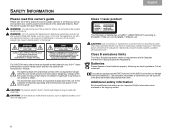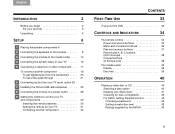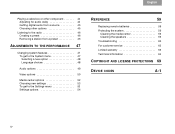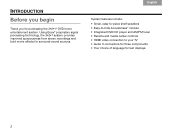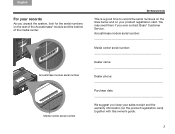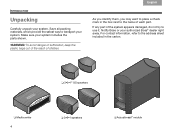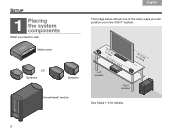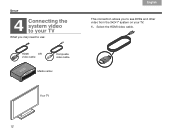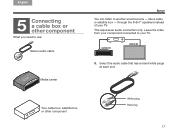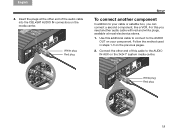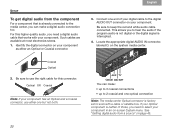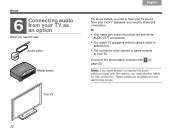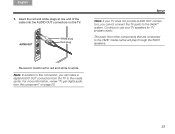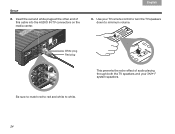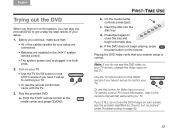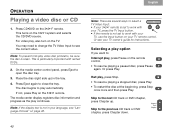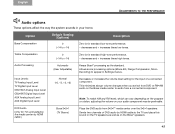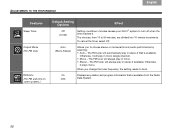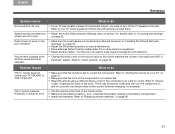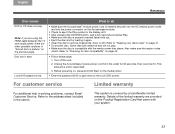Bose 321 Series III Support Question
Find answers below for this question about Bose 321 Series III.Need a Bose 321 Series III manual? We have 1 online manual for this item!
Question posted by flatony43f on November 21st, 2011
Can Anyone Help Me With Instructions On How To Repackage The System For Shipping
Just having trouble trying to figure out how to get all the components back in the original box with the styrofoam packing. A diagram or instructions would be very much appreciated.
Current Answers
Related Bose 321 Series III Manual Pages
Similar Questions
Set Up Instructions For Bose 321 System
I have a Bose 321 system I bought around 2003... I moved and am now trying to set it up again.. I do...
I have a Bose 321 system I bought around 2003... I moved and am now trying to set it up again.. I do...
(Posted by lkristol 10 years ago)
Only 1 Speaker Works With Bose 321 Using Macbook Pro
How come only 1 speaker works when i connect my macbook pro to Bose 321 but all speakers work when...
How come only 1 speaker works when i connect my macbook pro to Bose 321 but all speakers work when...
(Posted by redmoncherie 11 years ago)
Dvd Periodically Not Reading.
My Bose Life style is periodically having issues reading the disk. This happens with brand new DVD's...
My Bose Life style is periodically having issues reading the disk. This happens with brand new DVD's...
(Posted by gethier 12 years ago)
Gs 321 Iii Vs Av 321 Iii
What is the difference between the two systems? I can't find anything that says AV 321 III besides m...
What is the difference between the two systems? I can't find anything that says AV 321 III besides m...
(Posted by matthewstuff 12 years ago)