Bose 321 GS Support Question
Find answers below for this question about Bose 321 GS.Need a Bose 321 GS manual? We have 3 online manuals for this item!
Question posted by richard72546 on April 19th, 2013
Useing Microphone With Airlink Speaker
Can I use either a blue tooth or hard wired speaker in my Bose airlink speaker
Current Answers
There are currently no answers that have been posted for this question.
Be the first to post an answer! Remember that you can earn up to 1,100 points for every answer you submit. The better the quality of your answer, the better chance it has to be accepted.
Be the first to post an answer! Remember that you can earn up to 1,100 points for every answer you submit. The better the quality of your answer, the better chance it has to be accepted.
Related Bose 321 GS Manual Pages
Owner's guide - Page 2
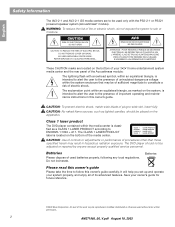
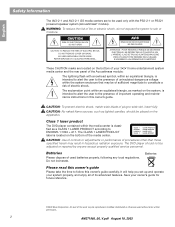
...).
These CAUTION marks are to be used only with arrowhead symbol, within an equilateral triangle, is located on the bottom of your 3•2•1 home entertainment system media center and the rear panel of the Acoustimass module:
The lightning flash with the PS3-2-1 or PS321 powered speaker system (Acoustimass® module). CAUTION: To...
Owner's guide - Page 3


... 3 Before you begin 5 Selecting compatible discs 5 How text is used in this owner's guide 5 Glossary of terms 6 For your records 7 Unpacking 8 Finding the product serial numbers 8 Selecting locations for your 3•2•1 home entertainment system components 9 Placing the media center 9 Placing the 3•2•1 speakers 9 Placing the Acoustimass® module 12 When the...
Owner's guide - Page 4


... and playing a CD 36 Basic CD operations 36 Changing CD settings 37 Using the sleep timer 37 Using the radio 37 Tuning 37 Storing preferred stations as preset selections 38 Selecting ...44 Taking care of your 3•2•1 or 3•2•1 GS system 44 Cleaning the media center 44 Cleaning the speakers 44 Cleaning discs 44 Replacing the remote batteries 44 Troubleshooting 45 ...
Owner's guide - Page 5


...Introduction
Before you begin
Thank you for purchasing the Bose® 3•2•1 or 3•2•1 GS home entertainment system, which must also match the DVD discs. If... Using Bose proprietary signal processing technology, the 3•2•1 systems provide improved spaciousness from stereo recordings, and bold movie effects from surround-encoded materials. Therefore, the system ...
Owner's guide - Page 8
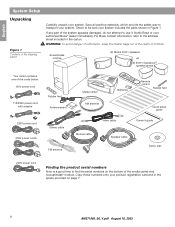
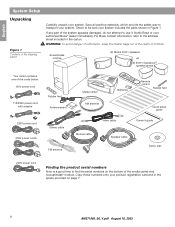
... cord 230V power cords
Stereo cable FM antenna
Video cable
Owner's guide
Module cable
Speaker cable
Demo disc
240V power cord
Finding the product serial numbers
Now is a good time to use it. WARNING: To avoid danger of suffocation, keep the plastic bags out of the reach of the system appears damaged, do not...
Owner's guide - Page 9


... that all the cables will reach. Figure 2
Placement of the system components will not interfere with its shelf.
English
System Setup
Selecting locations for your 3•2•1 home entertainment system components
Use the following guidelines to choose locations and positions for the speakers will connect to a power outlet. Placing the media center
CAUTION: Do not...
Owner's guide - Page 10


... sure each 3•2•1 or 3•2•1 GS speaker faces straight ahead toward the listening area, not angled
WARNING: Choose a stable and level surface for both speakers into or away from Bose® customer service. English
System Setup
Figure 3
Recommended placement of the 3•2•1 and 3•2•1 GS speakers, facing straight ahead toward the listening area...
Owner's guide - Page 14


... center, using custom cables supplied with the system.
Insert the single-plug end of the media center (Figure 10). Figure 10
Connecting the speaker cable to...
L
R
S
S
R
SPEAKERS ACOUSTIMASS MODULE
CAUTION: Do not plug the music system into the SPEAKERS connector on either side of the 3•2•1 and 3•2•1 GS home entertainment systems are connected. Before you call...
Owner's guide - Page 17


...DVD, your television must be using the 3•2•1 home entertainment system with both a TV and a...AUDIO INPUT
VIDEO 2
L
D
R
D
AUX L
VIDEO INPUT
C
VIDEO OUTPUT
C
AUDIO OUTPUT
L
SPEAKERS
R
S
ACOUSTIMASS MODULE
S
R
9LGHRFDEOH
6WHUHRFDEOH
\HOORZ
UHGDQGZKLWH
9,'(2 ,1
...and AUX.
4. Attach the other end of the stereo cable to the media center by inserting the white ...
Owner's guide - Page 19


... the TV audio to the 3•2•1 home entertainment system.
1.
You will need assistance. Make note of the stereo cable to the TV by inserting the white plug into the...pdf August 18, 2003
19 English
System Setup
Connecting your TV and VCR to the media center
There are jacks labeled VIDEO 1, VIDEO 2, and AUX.
4. Before you proceed, you use Most TVs have several video input jacks...
Owner's guide - Page 21


... video input jack you use Most TVs have audio output...electronics store.
1. Attach the stereo cable to the media center ... INPUT
VIDEO 2
L
D
R
D
AUX L
VIDEO INPUT
C
VIDEO OUTPUT
C
AUDIO OUTPUT
L
SPEAKERS
R
S
ACOUSTIMASS MODULE
S
R
9LGHRFDEOH
\HOORZ
9LGHRFDEOH
\HOORZ
&DEOHVDWHOOLWHER[ ...audio to the 3•2•1 home entertainment system through a secondary source, such as a ...
Owner's guide - Page 22


...System Setup
Selecting the correct video input on your TV In order to play a DVD, your television must be sure to set to receive signals from both speakers.
Note: A stereo or Hi-Fi VCR is not labeled Stereo...: Some combination TV/VCR units may not work with the Bose 3•2•1and 3•2•1 GS home entertainment systems. Please refer to , then turn the Acoustimass module POWER...
Owner's guide - Page 39
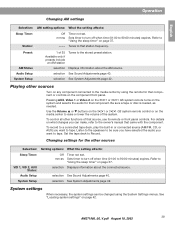
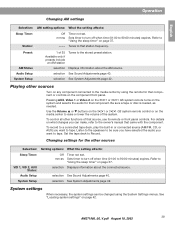
... center by using the System Settings menus. Be sure a tape or disc is loaded, as needed. For details on any component connected to tape. Listen to the speakers to 90...8226;2•1 or 3•2•1 GS system remote turns on the component front panel. Refer to 90:00 minutes) expires. selection See System Adjustments page 42. See "Locating system settings" on page 37. selection ...
Owner's guide - Page 44


... from the center of your 3•2•1 or 3•2•1 GS system
Caring for your speakers with a soft, damp cloth. a.
You can damage the disc.
• Do not use any openings.
• The speaker grilles require no special care, although you may include cleaning the system's enclosures, cleaning your discs, and replacing the remote control batteries...
Owner's guide - Page 45


...Troubleshooting
Problem
What to do
System doesn't do anything
•... disc.
Try another disc. • Make sure region codes for the message, "BOSE 321" to reset itself . • Unplug the Acoustimass module power cord from the outlet... the video input jack you use" on page 44. • The disc may be in the Acoustimass module jack. • Check speaker connections. • Turn the...
Owner's guide - Page 46
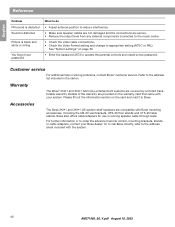
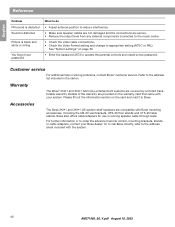
... the address sheet included with the system.
46
AM271966_00_V.pdf August 18, 2003
Accessories
The Bose 3•2•1 and 3•2•1 GS system shelf speakers are secure. • Reduce the...address list included in solving problems, contact Bose® customer service.
Bose also offers cable adapters for use in running speaker cable through walls. English
Reference
Problem ...
Owners Manual - Page 5
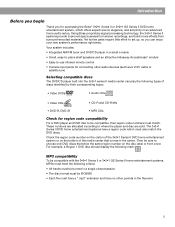
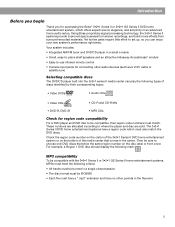
...be compatible with the 3•2•1 Series II or 3•2•1 GS Series II home entertainment systems, MP3s must meet the following types of the media center that show ...where the player and disc are sold. Using Bose proprietary signal processing technology, the 3•2•1 Series II systems provide improved spaciousness from stereo recordings, and bold movie effects from ...
Owners Manual - Page 8
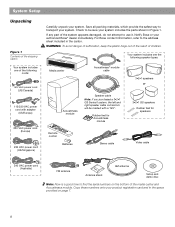
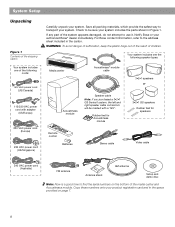
... of children. Copy these numbers onto your system. For Bose contact information, refer to the address sheet included in the space provided on the bottom of the media center and Acoustimass module. Rubber feet for Acoustimass
module
3•2•1 GS speakers
Rubber feet for speakers
Remote control
Batteries
Stereo cable
Video cable
240 VAC power cord...
Owners Manual - Page 18


... you use S-video to connect your TV to the media center, you must also use S-video... 3•2•1 system will need an S-video cable which can be purchased from both speakers.
If your VCR...systems. Please refer to your Bose dealer or a local electronics retailer.
• Insert one audio output and is required for optimal sound performance. S-video cable
TV connector panel TV
Stereo...
Owners Manual - Page 53
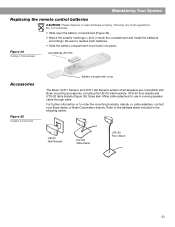
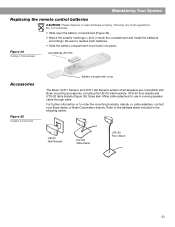
...-T20 Table Stand
UFS-20 Floor Stand
53 Bose also offers cable adapters for use in the batteries
AA batteries (IEC R6)
Accessories
Figure 35 Speaker accessories
Battery compartment cover
The Bose® 3•2•1 Series II and 3•2•1 GS Series II system shelf speakers are compatible with Bose mounting accessories, including the UB-20 wall brackets...
Similar Questions
Bose 321 Gs 111 Series System
I lost my remote will a universal remote work
I lost my remote will a universal remote work
(Posted by artdominguez686 8 years ago)
How To Use In Wall Speaker Wire With Bose Cinemate Speakers
(Posted by Robfas 9 years ago)
Can I Play My Bose 321 System And Bose Sound Bar The Same Time
(Posted by Anonymous-128695 10 years ago)
Can Bluetooth Be Used As A Speaker For When Talking On The Phone
(Posted by myedadvocate 11 years ago)

