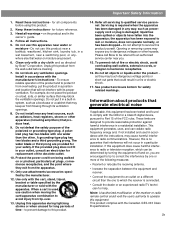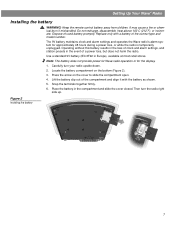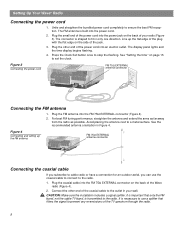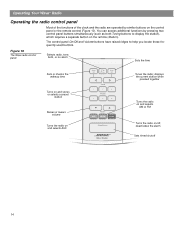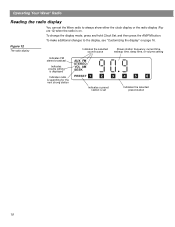Bose Wave Radio Support Question
Find answers below for this question about Bose Wave Radio.Need a Bose Wave Radio manual? We have 2 online manuals for this item!
Question posted by myedadvocate on August 23rd, 2012
Can Bluetooth Be Used As A Speaker For When Talking On The Phone
The person who posted this question about this Bose product did not include a detailed explanation. Please use the "Request More Information" button to the right if more details would help you to answer this question.
Current Answers
Related Bose Wave Radio Manual Pages
Similar Questions
Bose Wave Radio Awr1-2w
Radio works fine but when unplugged from mains current it won't retain the memory settings. The 9v b...
Radio works fine but when unplugged from mains current it won't retain the memory settings. The 9v b...
(Posted by jimhfss 2 years ago)
I Have A 1997 Bose Wave Radio Can I Hook External Speakers To It
(Posted by togomarv 10 years ago)
Unable To Tune V35 To Freq 104.8 As System Seems To Only Do Odd Decimals
need guidance to tune radio to a specific frequency - i need to go to 104.80 but system goes to 104....
need guidance to tune radio to a specific frequency - i need to go to 104.80 but system goes to 104....
(Posted by SumitVrat 11 years ago)
Bose Lifestyle System 12 - Radio Tuning
I cannot tune into any FM Radio stations here in Christchurch NZ, even with the FM Antenna connected...
I cannot tune into any FM Radio stations here in Christchurch NZ, even with the FM Antenna connected...
(Posted by jwil3001 11 years ago)